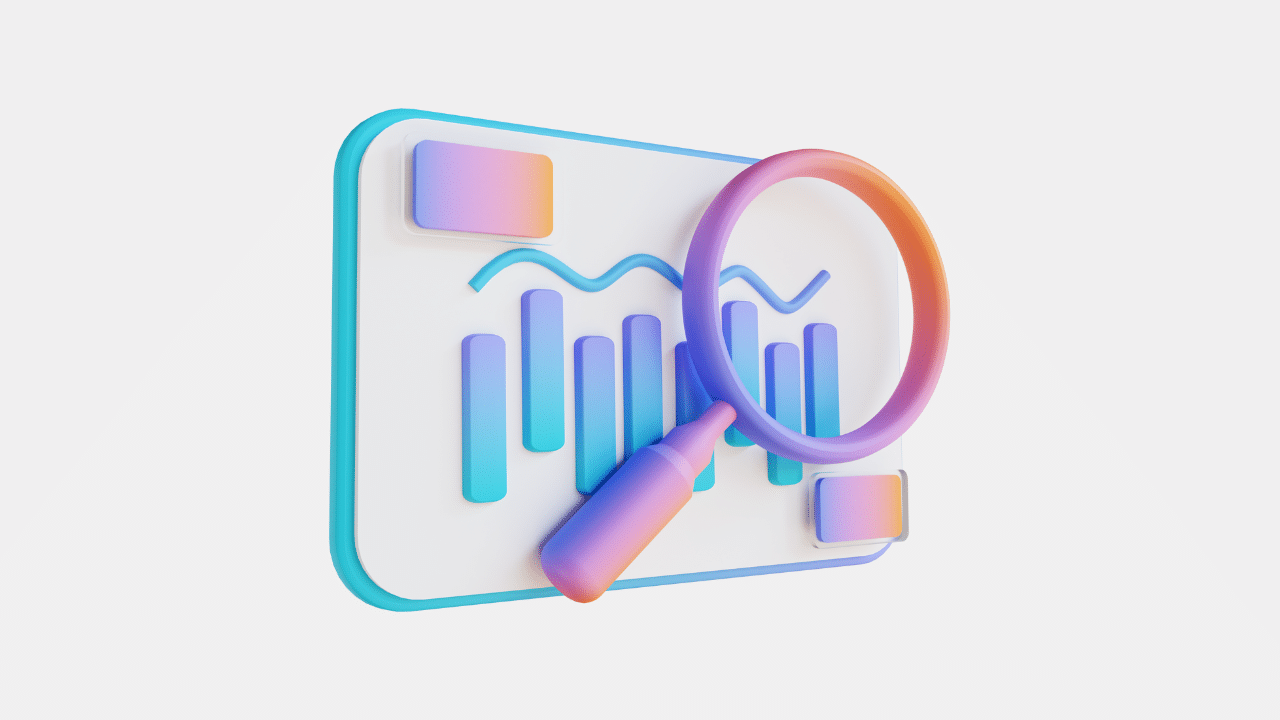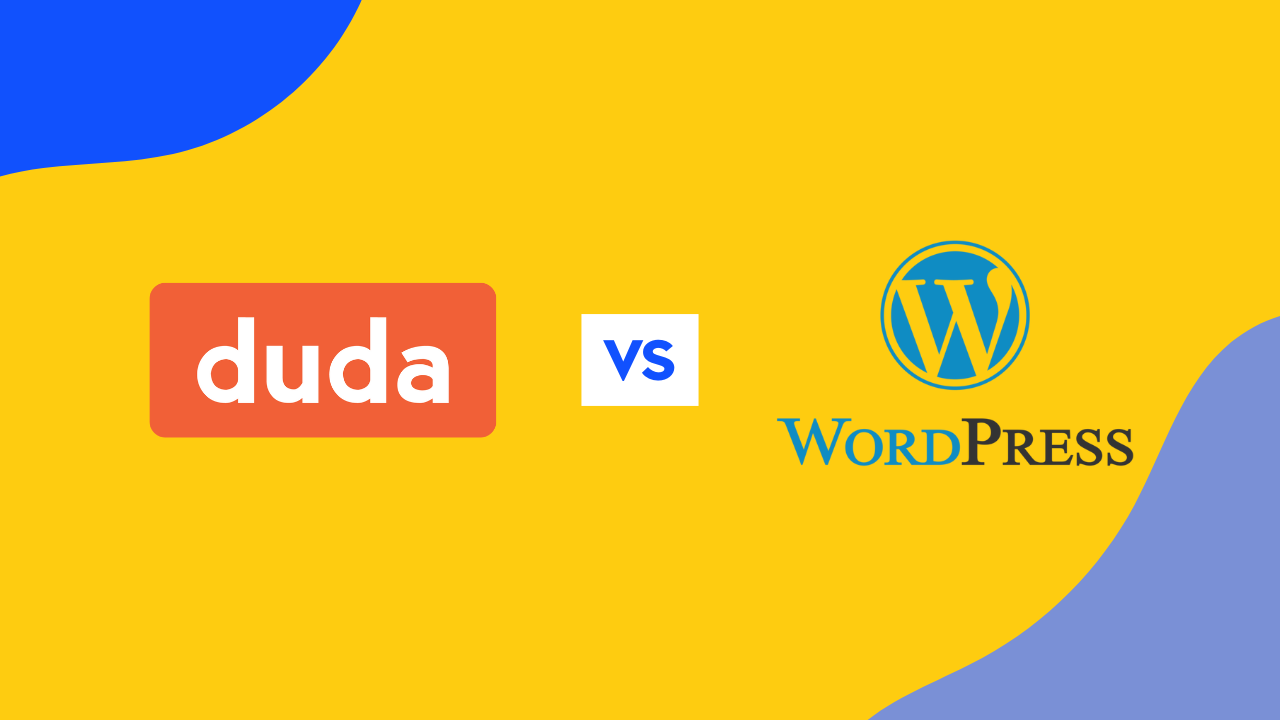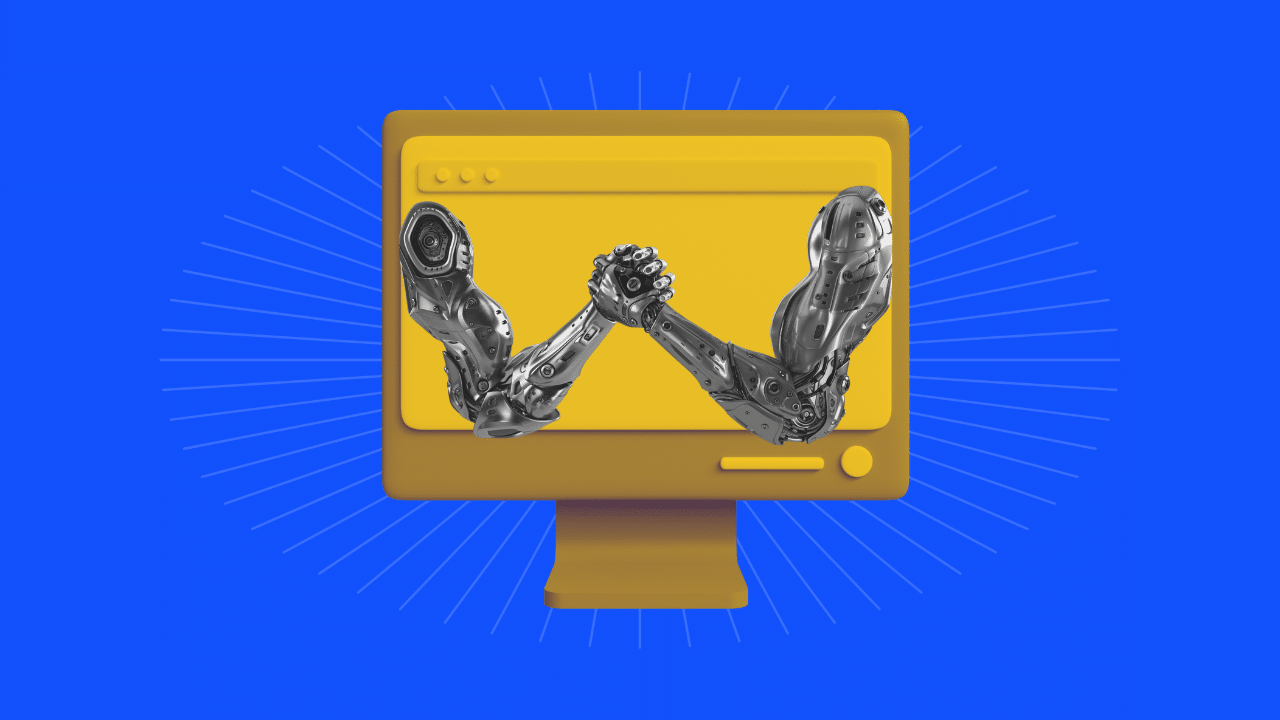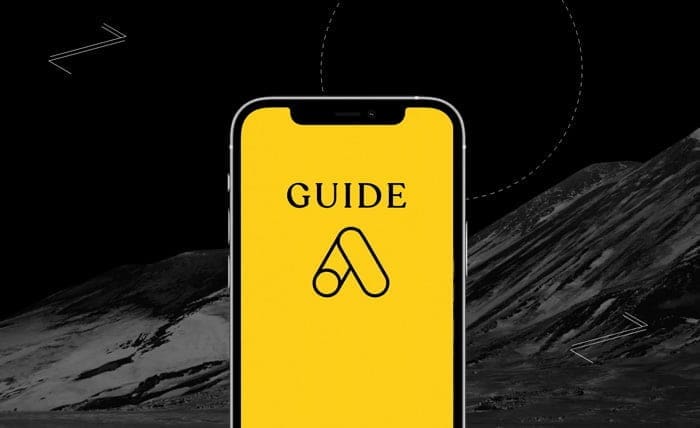
- Google Ads
Recent articles
our mailing list
The Ultimate Guide To Google Ads: How To Optimize Your Campaign For Maximum Results
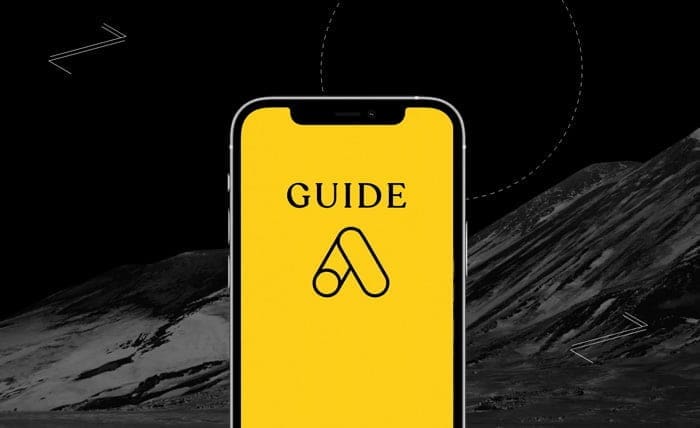
Google Ads Is A Mainstay In Digital Marketing. Here’s How To Leverage It…
What Is Google Ads (PPC) And How Does It Work?
Pay-per-click (PPC) advertising is a solution in which you bid on certain keywords for the opportunity to have your advertisements displayed on Google SERPs.
If you’re already familiar with search engine optimization (SEO), you know that certain keywords will trigger Google to show the most relevant content it has indexed. With Google Ads, it’s essentially the same principle. When people use a certain keyword, your ad will appear at the top of the SERPs to encourage users to click on it.
Before we dive into how the bidding process works, you might be curious as to what the process of creating Google Ads looks like. Using Google Ads services is quite easy, and there are plenty of Google Ads examples out there that you can draw inspiration from. All you have to do for successful Google Ads management and creation is:
- 1. Establish Goals: Every Google Ads campaign must have goals in order for you to get the most out of your PPC strategy. What do you wish to achieve with your Google Ads? Do you want more visits to your website? Do you want to increase foot traffic? Are you hoping to get more phone consultations? These goals are critical to measuring your campaign’s success.
- 2. Create Your Messaging: Google Ads have to be short, sweet, and compelling. Make sure that you create messaging for your ads that encourage users to take action on the ad rather than skip over it. Google Ads offers an easy-to-use tool so that you can see Google Ads examples based on the messaging that you input into the tool.
- 3. Identify Your Keywords: Google Ads is not a platform where you just post your ad and hope for the best. You need to know exactly whom you’re trying to reach and what they’re searching for. Identify a few keywords and phrases that users who are most likely to engage with your business will be searching for when they require your products or services.
- 4. Determine Who You’re Targeting: Different businesses are going to be targeting different demographics. For example, if you’re a local brick-and-mortar store or business using Google Ads, you’re going to want to make sure that your ads show up for users in a specific region or area. Alternatively, businesses that rely on online business will likely focus on a global audience. No matter who you need to reach, you can choose where to advertise in Google Ads.
- 5. Set A Budget: Ad spending is important to keep a close eye on. After all, you don’t want to lose money trying to reach customers. Fortunately, with Google Ads, you don’t have to. You can easily establish a monthly cap on spending so that you stick to the budget you set. Google Ads also makes it easy to see how much you might wish to spend by giving you recommendations based on other businesses in your area or industry.
There are other Google Ads services that you might wish to take advantage of as well, like Google Ads Manager. Google Ads Manager offers more dynamic ad experiences, better analytics tools, and advanced protection.
How Do Google Ads Auctions Work?
The concept of bidding on Google Ads is one that can confuse many business owners. Is it like a live auction? How does it work? What kind of issues am I going to experience along the way?
Most business owners will be excited to learn that Google Ads auctions are a lot less complex and difficult to navigate than they initially sound. Additionally, learning how to develop a strong bid strategy for Google Ads, minimize Google Ads cost, and get the most out of your Google Ads campaign is quite simple as well.
To begin, let’s look into the factors that will impact your success in keyword auctions.
- How Much Are You Bidding?: As this is an auction, your bid is going to play a major role in whether or not you receive the ad placement you want. The more you’re willing to spend, the greater the potential that your ad might be selected. The good news? While you do have to set a bid, it’s not permanent. You can change your bid at any time should you need to, and you will often pay less than what you initially anticipate to successfully secure a PPC ads spot.
- What Are The Quality Of Your Google Ads?: Quality is another factor that plays a big role in whether or not your Google Ads are chosen to be displayed on SERPs. You can calculate this with the Quality Score, which we’ll take a more in-depth look at later in this guide.
- What Ad Extensions And Ad Formats Are You Using?: What type of ad format are you using? Are you adding extra information to your Google Ads, like phone numbers or links to certain areas of your website? All of these factors can impact whether or not your ad is chosen as well!
Now that we’ve covered some of the basics when it comes to knowing what will matter most when you participate in an auction, it’s time to cover the various auctioning methods. There are two types of bidding methods: Maximize Clicks and manual cost-per-click (CPC) bidding.
The former allows you to establish a budget cap so that Google Ads can help you determine the maximum number of clicks you can get with that budget. If you want to be able to set it and forget it, automated bidding might be best for you. Meanwhile, manual CPC bidding helps you maintain full control over how much you’re spending and for which keywords.
For those who are new to Google Ads, there are a host of simulators that can help you assess the quality of your ads, determine how much you might need to spend in order to get the placements that you need, and discover which keywords might be a better fit for your Google Ads campaigns.
It’s very important to keep in mind that you might not always win the auction, and there are a lot of moving pieces involved in why this can happen. If you’ve run all the simulations and double and triple-checked your ad campaigns to ensure that everything is right, you might still encounter difficulty with ad visibility as a result of:
- New competition targeting the same keywords that you’re going after and producing ads that are more effective or raising the bid price.
- Issues with keywords, where the users you’re targeting aren’t using the same keywords that you’re targeting in your Google Ads. (This can be changed with some keyword research and seeing which terms users are inputting in the Google Search Bar.)
- You’ve run out of money in your budget to display ads. If this wasn’t expected, make sure to double-check your budget to make sure that it’s still the same or adjust it.
Getting used to Google Ads can take some time, but the above will help you better understand how it works so that you know what goes into winning these auctions and securing your ads on relevant SERPs.
What You Should Know About Display Vs. Search Ads
When you start working on your Google Ads campaign, there are going to be multiple types of ads you can choose from to get your business in front of search engine users. The two top popular choices that you need to know about are display ads and search ads.
You might leverage one type of ad over the other depending on your marketing goals. Let’s take a quick look at Google display ads vs search ads, what they achieve, and the advantages and disadvantages of each when using them in your Google Ads.
- Search Ads: Aptly named, search ads are ads that appear to users on SERPs when users search for certain keywords. These types of ads feature three main components, which include the headline, the display URL, and the description text (you can always add ad extensions to provide users with more information about your products and services). Search ads are great for finding leads, reaching your target audience, and building your existing traffic.
- Display Ads: What we’ve discussed primarily up to this point are search ads. However, there’s another option when working with Google Ads: Display ads. Display ads are ads that appear throughout the Google Display Network, allowing you to tap into literally millions of websites to advertise your products and services. The big difference between search ads and display ads is that the latter does not come up during a search. Rather, these advertisements only appear to users who have already searched for your business. That being said, these visual advertisements can still have their uses. Display ads are great for those who wish to use more visual-based ads, those who want to retarget potential customers, or those who want to reach a more niche audience that they can only reach through display ads.
It’s important to remember that your Google Ads campaign might feature a healthy mix of various types of advertisements.
Perhaps you want to make sure that you’re cultivating a greater awareness around your products and services, using search ads to help you reach your goals. Then, you might choose display ads to help you convert those that have seen your ads and sought you out but never quite managed to make it through the sales funnel.
Looking for something a bit more local? Another Google Ads option is the maps ad. A maps ad serves to help your prospective customers see where you are on the map when you turn up on SERPs.
If you’re a brick-and-mortar business that heavily relies on the business of locals and those in nearby areas, this can be an essential type of ad in your campaign as well.
No matter your business’s needs, there are several types of ads that you can employ in order to ensure that you’re attracting users to your business and even engaging them again so they don’t slip through the cracks.
Understanding Google Ads Quality Score And How It Impacts You
We touched briefly on Quality Score earlier in this guide, and it’s important that we return to it as it will offer major support as you move forward in your Google Ads campaign.
Google Ads Quality Score is a diagnostic tool designed to give you a clearer idea of how effective your keywords and ads are. Quality Score is calculated by the expected click-through rate of your ads, ad relevance, and landing page experience (relevance and usefulness).
Quality Score offers three ranks, which include above average, average, and below average. If you end up with the second or third score, that means there’s room for improvement in your current ad campaign. Fortunately, you can leverage the many tools offered by Google Ads to navigate these scores and figure out where you can improve.
How do you access the Quality Score tool? All you have to do is:
- 1. Go to your Google Ads account.
- 2. Access the left menu and select “keywords”.
- 3. Navigate to the upper right corner of the table and select “columns”.
- 4. Click on “Quality Score”, which can be found under “modify columns for keywords”.
- 5. Choose any of the scoring components to add to your statistics table.
- 6. Click “apply” to see your Quality score.
Now, with all of this said, it’s also important to talk about some of the characteristics of an ad that will not impact whether or not it’s shown. For example, some might believe that factors like bidding higher (which can affect ranking but not ad quality), the frequency with which ads are shown, account structure, and reported conversions can have an impact.
While these might make sense to some degree, the good news is that none of these will impact ad quality. Google is only focused on the quality of your ads and the content contained within!
How To Create A Microsoft Ads Campaign
As a business owner, you might like to diversify where you spend your time and your money. After all, there are several types of search engines that you can tap into to get word of your business out there.
If you’ve been doing your research, you might have come across Microsoft Ads (previously known as Bing Ads). Before you sign up for any ad service, it’s always important to remember that there are pros and cons to using each one.
For example, Microsoft Ads allows you to tap into a wide range of channel partners that might be helpful to your business. These include AOL, Bing, and even Yahoo. Additionally, Microsoft Ads can often be cheaper than Google Ads.
That being said, Microsoft Ads doesn’t allow you to translate ads into as many languages as Google Ads, has an overall lower search volume than Bing, and is typically behind Google in terms of innovation and new features. Taking the time to weigh the advantages is critical to your overall success.
If you decide that Microsoft Ads is right for you, how can you get started? Here’s a brief breakdown on navigating the Microsoft Ads process:
- 1. Start by creating a campaign. There are several campaign types to choose from. These include search ad campaigns, dynamic search ad campaigns (ads that Microsoft Ads create automatically), audience campaigns (ads that appear on Microsoft properties), and Microsoft shopping campaigns.
- 2. Create an ad group that helps you reach your campaign goals.
- 3. Ensure that you’re enabled and are able to set your advertisements live. This means going through and making sure that you’ve added essential information like payment methods so that your campaigns are actually active. You should also make sure to double-check bids, the status of your ads, and more so that you become better acquainted with the platform.
- 4. Keep an eye on your campaigns and make optimizations as needed to help you reach your campaign goals.
Like Google Ads, Microsoft Ads is relatively easy to navigate and get started with. However, there are differences between the two that will impact the user experience. If you do plan on working with Microsoft Ads to advertise your business, following the directions above will help you get right on track with your ad campaigns.
If you have any questions about using the platform, you can always reach out for support or use their wealth of helpful information and resources to make sure you’re using the platform correctly.
Choosing The Right Google Ads Agency For Your Needs
As a business owner, you have enough to worry about without having to take care of Google Ads on top of all of that. In fact, it might even prevent you from taking care of more important projects that demand your expertise. The good news? You’re never alone.
There are Google Ads agencies out there that can help you set up, optimize, and receive tangible results from Google Ads campaigns. That being said, no two agencies are ever the same. You want to make sure you’re getting the best possible support as you turn to Google Ads for brand exposure.
So, what should you be looking for when you’re considering enlisting the help of a Google Ads agency?
- Always choose an agency that has years of experience in the area of marketing you need support with, especially if it’s Google Ads.
- Make sure that your chosen Google Ads agency has proof that they’ve helped businesses like yours with Google Ads, whether this comes in the form of case studies or social proof.
- Choose a Google Ads agency that offers multiple marketing services. Even though Google Ads might be your starting point, having an agency that you can turn to for help with your overall digital marketing strategy can go a long way in freeing you up and helping you see better results.
Regardless of whether you’ve already tried tackling Google Ads or you want to make sure that you’re getting your money’s worth out the gate by enlisting the help of professionals, make sure that you look for the above qualities in your chosen Google Ads agency.
Leverage Google Ads With The Support Of Sydney Digital Marketing
Need help from Google Ads specialists who know what they’re doing? Want to let go of your marketing worries and pass the torch to a Google Ads agency in Sydney with ample experience? Sydney Digital Marketing is here to help! We’re a full-scale digital marketing agency dedicated to providing you with Google Ads support, SEO help, and beyond.
Reach out to the team at Sydney Digital Marketing for Google Ads management today!

Article by
Simon Gould
CEO / Founder / Dad
Founder and leader, Simon established SDM back in 2012. Since then, he has helped 150 clients (and counting) to achieve their digital goals.[…]