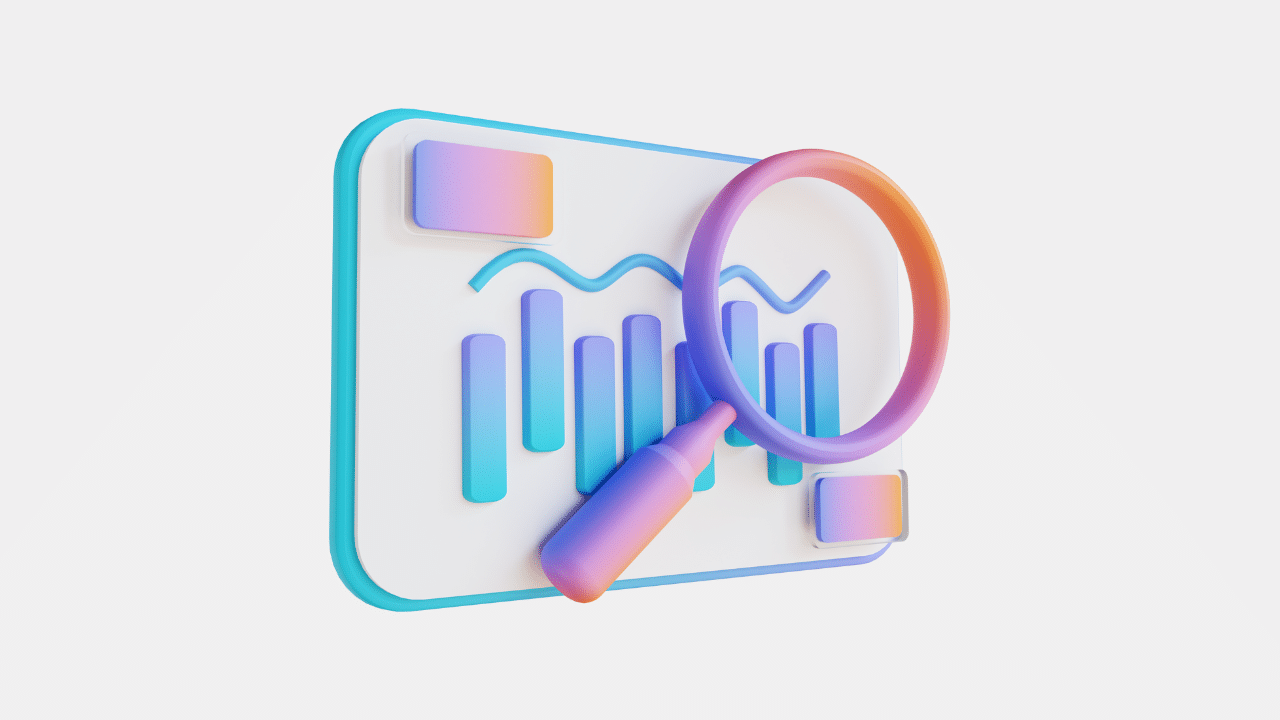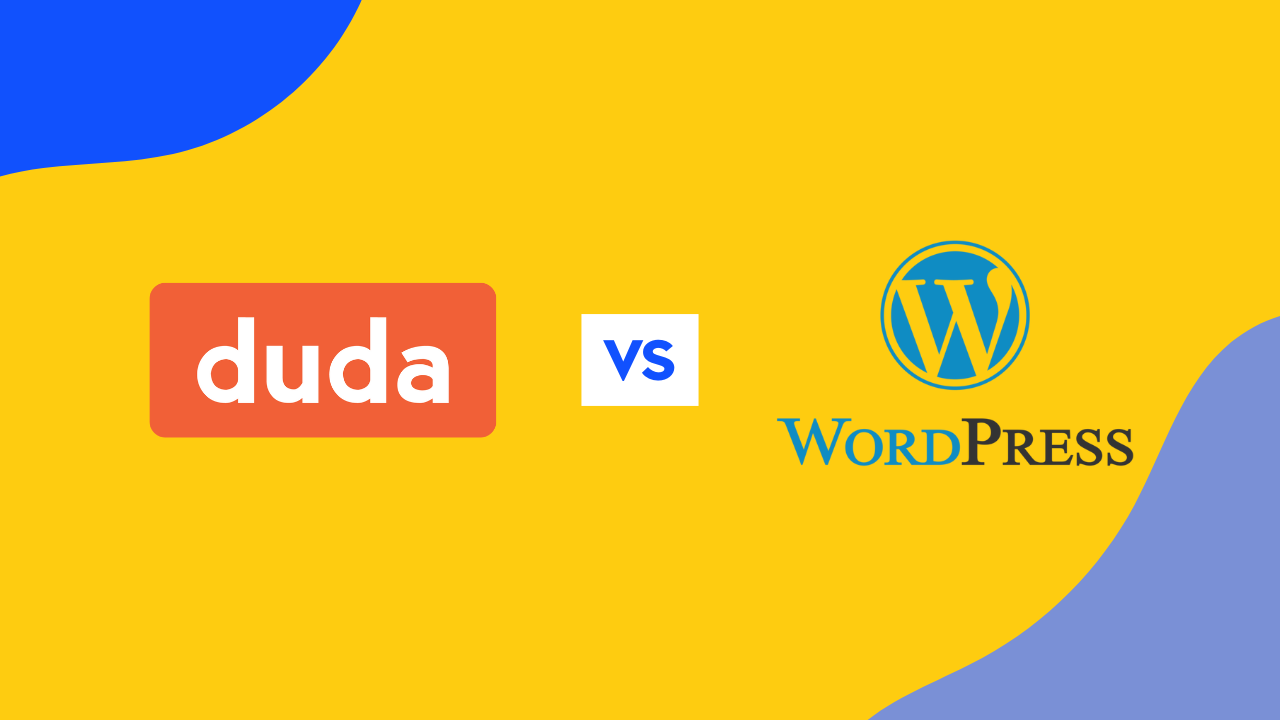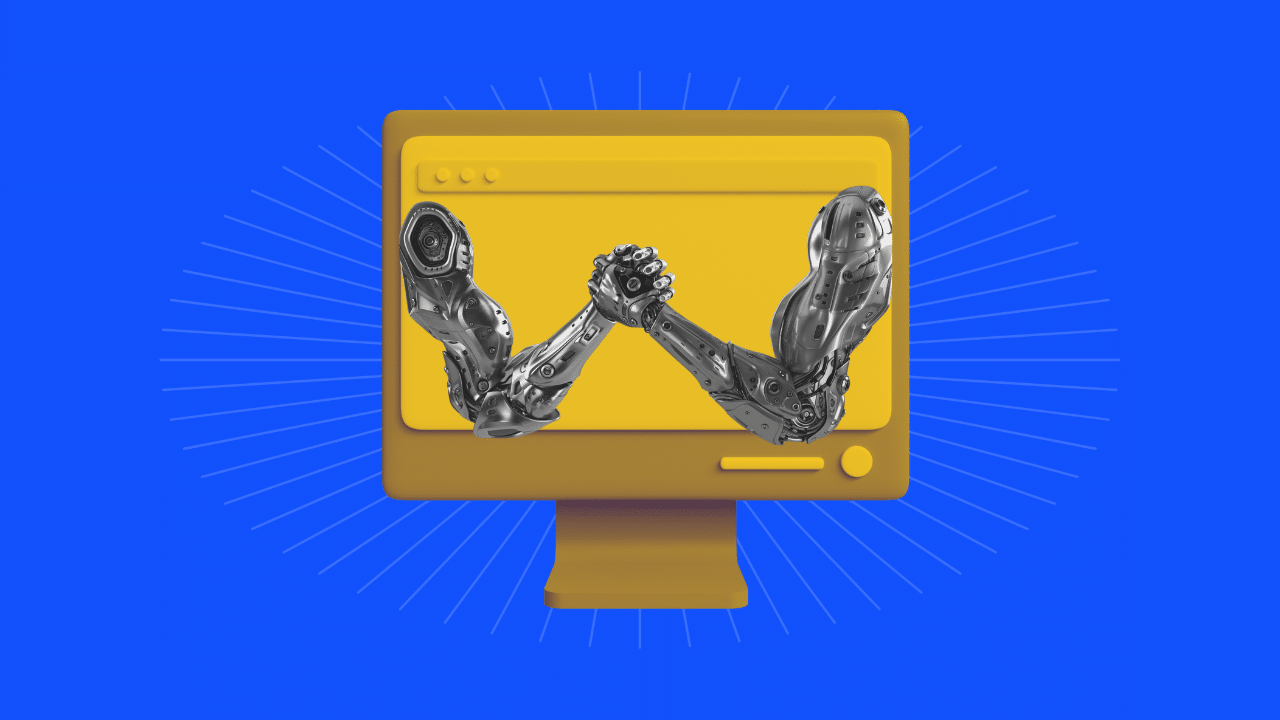- Bing Ads
Recent articles
our mailing list
How To Grow Your Business with Microsoft Ads (fomerly Bing Ads)

PPC Advertising Offers Several Platforms You Can Leverage. How Do Microsoft Ads Measure Up?
PPC advertising is a stellar way to get your message in front of an audience faster, especially if you’re currently investing the bulk of your time into other digital marketing strategies like SEO. That being said, there are several types of PPC platforms that you can turn to for digital marketing support.
One platform that you may have come across is Microsoft Advertising. But what are Microsoft ads, how do they work, and how can you ensure that you’re getting the desired results from your Microsoft ad campaigns? Let’s walk through everything you need to know about Microsoft Advertising and how you can leverage it for greater reach and visibility.
What Are Microsoft Ads (Formerly Bing Ads)?
Microsoft Advertising is a PPC advertising platform (and more) that focuses on providing an all-in-one digital marketing solution for modern marketers. This means not only offering support for paid ads, but allowing marketers to manage their social media campaigns through the platform as well.
If you’ve followed Microsoft Advertising in the past, you might not currently recognize the brand name. This is due to the fact that there was a rebrand recently, and the name changed from Bing Ads to Microsoft Advertising. Of course, Bing Ads was no stranger to change, as their name came as a result of an earlier rebrand from Microsoft adCenter.
The result is a platform that offers more support for those who want to tap into the power of Microsoft ads for themselves.
Microsoft Ads Vs. Google Ads?
When you’re looking into multiple platforms at once, it’s important to compare and contrast your different options to determine which is the best choice for your needs. Take, for example, Google Ads and Microsoft Ads. What are the differences between the two platforms?
- Cost: Google Ads is a competitive platform, which means that cost-per-click is naturally going to be higher given that Google is the top search engine out there. Microsoft ads tap into Google, but their main platforms are Yahoo, Bing, and AOL, which are more affordable markets for some companies.
- Reach: Google Ads is a much larger platform than Microsoft Advertising, which means that Microsoft ads won’t reach as many people. That being said, Microsoft Ads does still help you increase your visibility and get in front of online users, and it shouldn’t be discounted solely because it doesn’t have the same reach as Google Ads. Like the Google Display Network, the Microsoft Audience Network allows you to advertise your business across multiple assets.
- Partner Networks: Now, the most important thing in this comparison list is to identify the differences between the partner networks for Google Ads and Bing Ads. Google Ads allows you to purchase paid ads or use the Google Display Network to showcase visual ads across different platforms owned by Google. This allows you to create separate campaigns that help you target a specific audience. Microsoft ads won’t let you do that. Instead, a Bing Ads campaign will be showcased across Yahoo, Bing, and AOL (along with syndicated search partners). However, you can identify a target audience later if you find that your Microsoft ads perform exceptionally well on one platform and not so much on the others.
- Partner Networks: Now, the most important thing in this comparison list is to identify the differences between the partner networks for Google Ads and Bing Ads. Google Ads allows you to purchase paid ads or use the Google Display Network to showcase visual ads across different platforms owned by Google. This allows you to create separate campaigns that help you target a specific audience. Microsoft ads won’t let you do that. Instead, a Bing Ads campaign will be showcased across Yahoo, Bing, and AOL (along with syndicated search partners). However, you can identify a target audience later if you find that your Microsoft ads perform exceptionally well on one platform and not so much on the others.
5 Steps To Creating Your First Microsoft Ads Campaign
So, you have signed up for a Bing Ads account and you’re ready to advertise on Bing, Yahoo, and beyond. How do you get started?
- Step 1: Navigate through the following drop-down menus: All campaigns > Campaigns > Create campaign.
- Step 2: Provide Microsoft Advertising with more information about your ad campaign, including the campaign name, budget, target audience, location (if applicable), and language.
- Step 3: Create your ad groups (which are just groups of closely related keywords). Microsoft Advertising can give you keyword suggestions by analysing your website. However, you can manually enter your own and create multiple ad groups so that your ads are better tailored to your target audience.
- Step 4: Create your ads and optimise them with ad extensions. There are many different Bing Ads campaign types to choose from. These include expanded text ads, dynamic search ads, product ads, and more. Before you create your Microsoft ads, you can learn about the different types here so that you have a better idea of which ads you want to create.
- Step 5: Establish your budget, set your bids, and wait for your ads to be published!
Once you’ve successfully established Microsoft ads for your ad campaign, make sure to regularly evaluate their progress and efficacy to determine where further optimisations can be made. If you want to get the most out of Microsoft Ads, you have to regularly assess your campaigns and make necessary changes for greater results!
Need Help Setting Up And Optimizing Your Microsoft Ads?
You don’t have to navigate Bing Ads all on your own. If you’re looking to get better results, reduce the amount of time and money you’re spending on digital marketing, and avoid costly mistakes, look no further than Sydney Digital Marketing.
We here at Sydney Digital Marketing are a full-scale digital marketing agency dedicated to helping you with Microsoft ads, SEO, and more. Reach out to the team at Sydney Digital Marketing today!
Frequently Asked Questions About Microsoft Ads
Are Microsoft Ads worth it?
It depends on what you’re looking to achieve. There are certain advantages to using Bing Ads over other PPC advertising platforms. For example, Bing users tend to be older and have more income. As a result, shopping ads are known to be relatively successful on this platform, helping online businesses thrive.
Make sure that you conduct in-depth research to better understand what Microsoft Ads has to offer and whether or not it’s a good fit for your business. If you’re looking to test the waters and have a bit of a stricter budget, Microsoft Ads might be the best solution for you.
Are Microsoft Ads free?
Microsoft ads are not free. This is a PPC advertising platform, and while the CPC will vary depending on the demand for certain keywords that you want to rank for, you will still have to pay more than $0 in order to use the platform.
When did Bing Ads become Microsoft Advertising?
The rebrand from Bing Ads to Microsoft Advertising was relatively recent. The change occurred in 2019. While the PPC advertising service is not so different that it’s unrecognizable to new marketers or those already familiar with the service, Microsoft has worked to add substantially more to the service and make it more beneficial for new and old users alike.

Article by
Ben Kinnaird
General Manager / Sports Nut / Dad
Our captain of operations, Ben has over 15 years of experience in sales, marketing and all things digital. Before joining SDM in 2014, Ben worked as the Head of Marketing for Reebok APAC.[…]