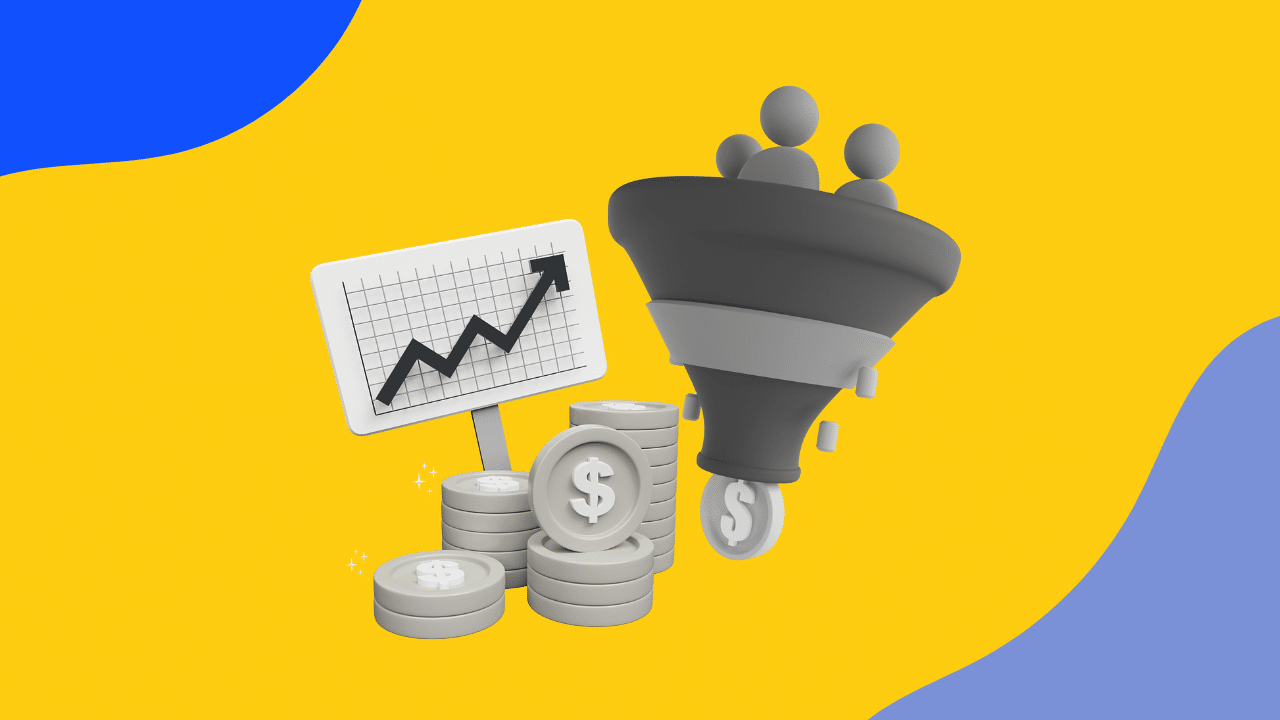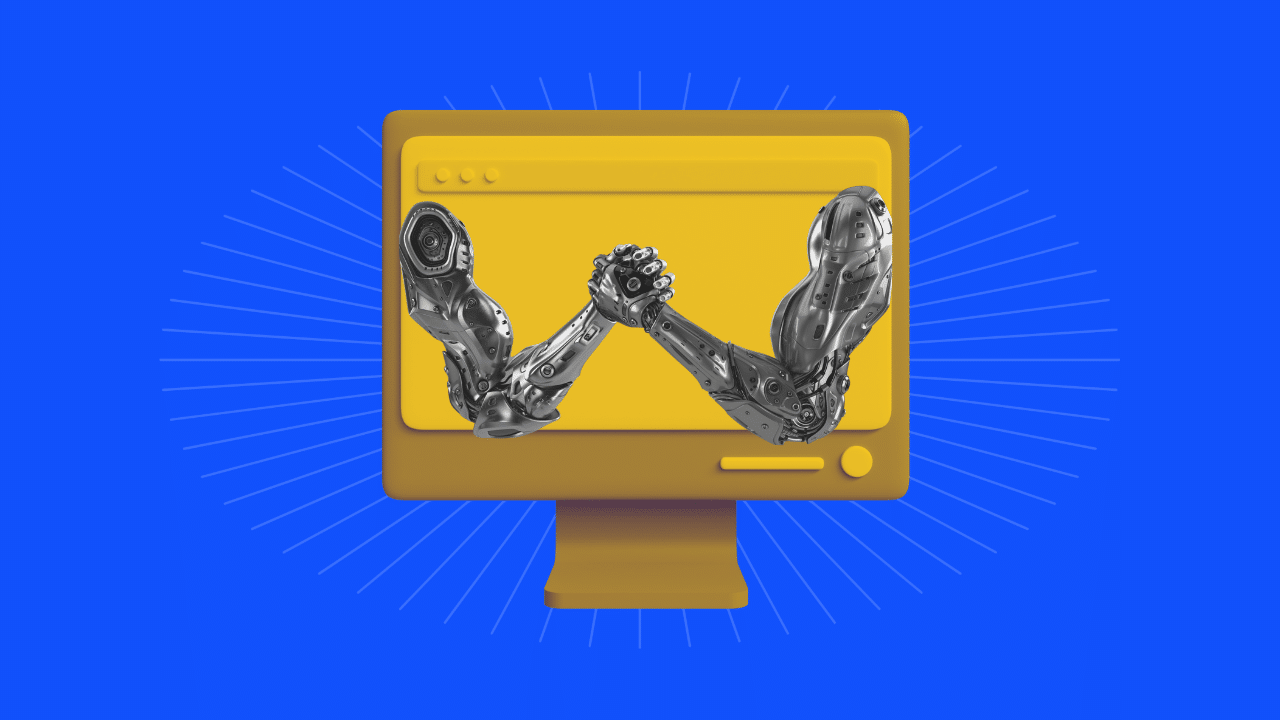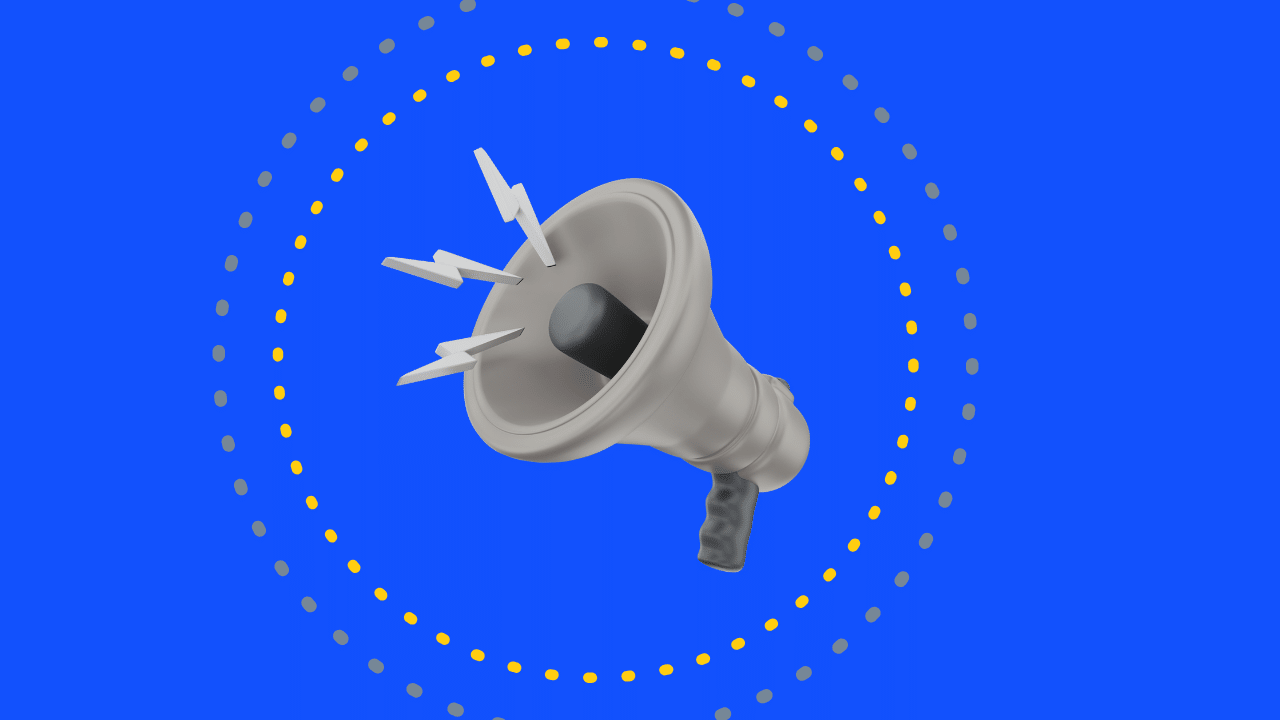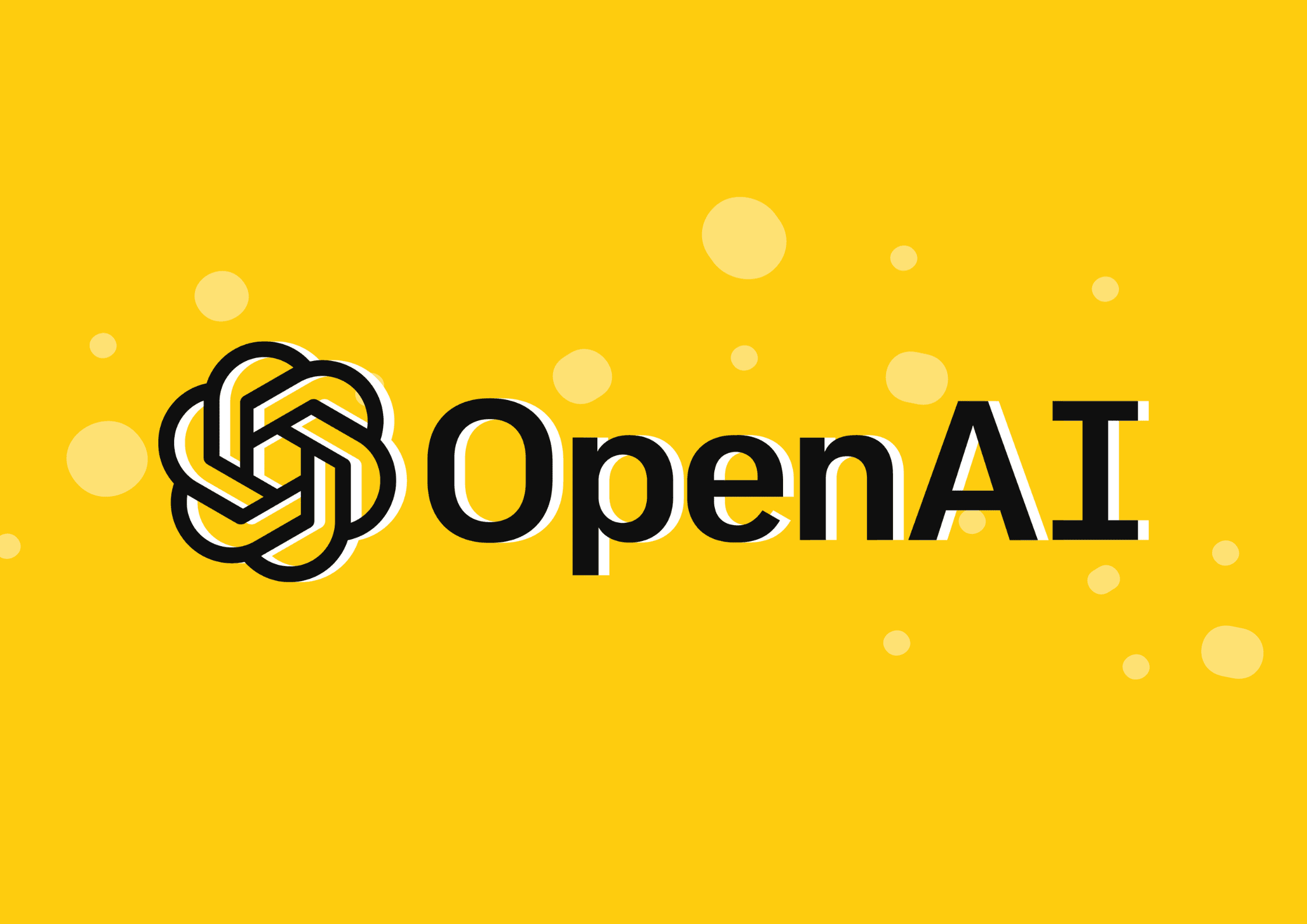
- Digital Strategy, Content Marketing, AI
Recent articles
our mailing list
How to Create a GPT for SMBs
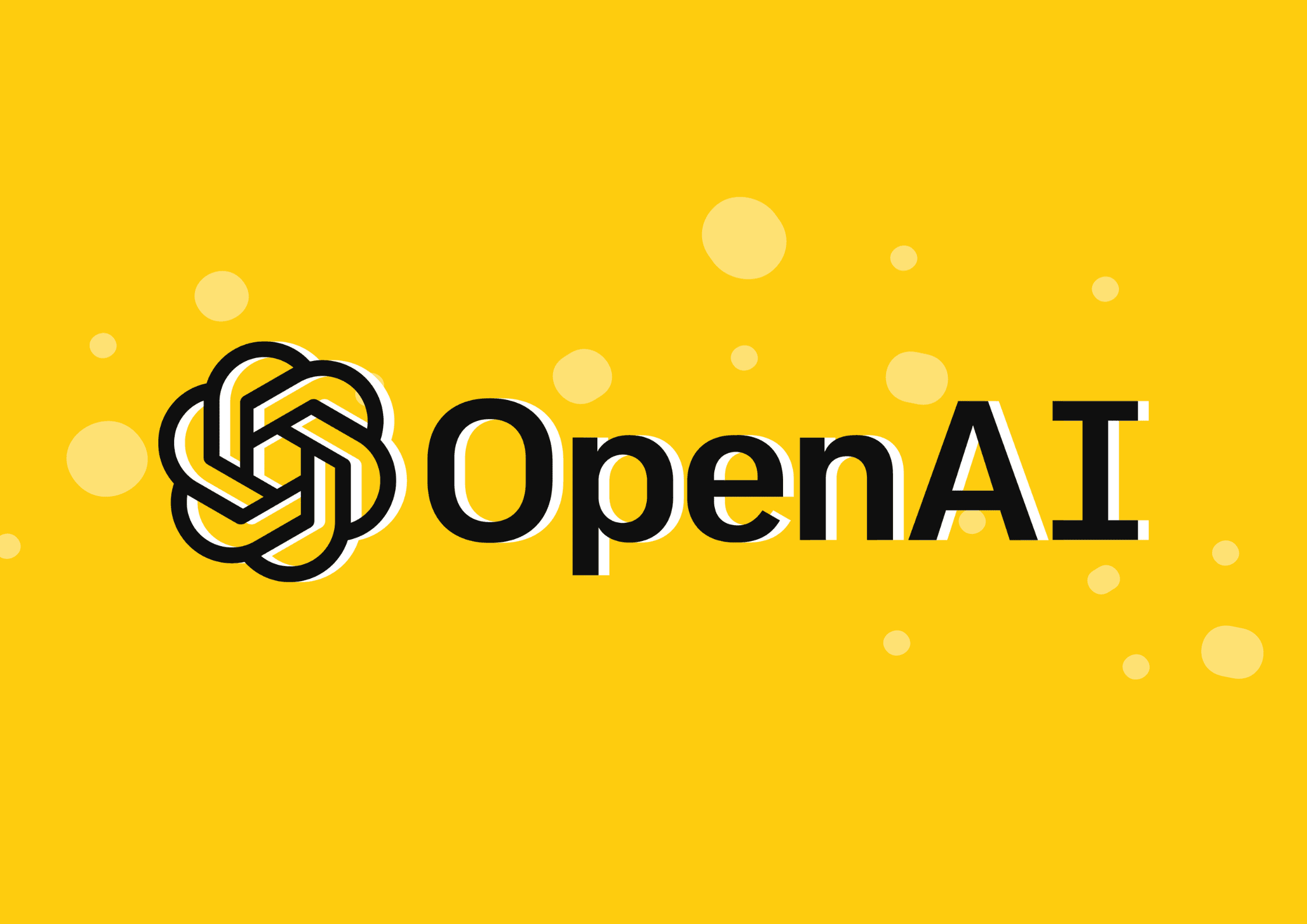
Are you currently running a small or medium-sized business (SMB) and eagerly looking to harness the power of artificial intelligence? Creating a Generative Pre-trained Transformer (GPT) tailored for your SMB can fundamentally revolutionise the way you engage with customers, moreover, it can streamline operations, and even foster innovation in product development.
In this comprehensive guide, we’ll walk you through the practical steps to design and implement a GPT solution that aligns perfectly with your business needs and goals. Firstly, we’ll delve into understanding the basics of GPT technology. Subsequently, we will explore how to integrate it seamlessly into your business strategy. So, let’s embark on an enlightening journey to unlock the transformative potential of AI for your SMB.
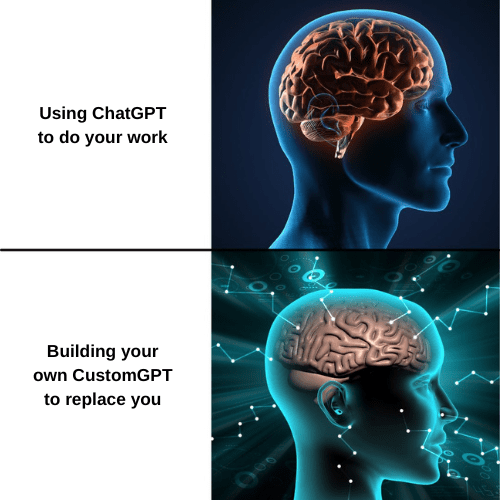
What is a GPT?
A GPT, or Generative Pre-trained Transformer, is a type of artificial intelligence model designed for understanding and generating natural language. Developed by OpenAI, these models have been making significant advancements in the field of natural language processing (NLP). Here’s a brief overview:
Generative: It can generate text, mimicking human-like writing or speech patterns. This capability makes it useful for a variety of applications such as writing assistance, chatbots, content creation, and more.
Pre-trained: GPT models are pre-trained on vast datasets consisting of a wide array of text sources. This training helps the model understand language patterns, grammar, context, and even stylistic nuances.
Transformer: The transformer is a type of neural network architecture that the model uses. It’s particularly good at handling sequences of data (like sentences), allowing the model to consider the context of words and phrases for better understanding and generation of language.
Versions of GPT, like GPT-3 and its successors, have been increasingly refined to understand context, answer questions, write content, translate languages, and even perform specific tasks like coding or creating art descriptions. These models are not conscious and do not ‘understand’ content in the human sense, but they use patterns in data to generate highly plausible text based on the input they receive.
Quick Guide to Building Your Custom GPT
If you only have 5 minutes, here’s a super quick guide to building your own custom ChatGPT with OpenAI’s GPT builder. For a more detailed, step-by-step walkthrough complete with pictures, keep reading below.
- Step 1: Visit chat.openai.com and sign up or in (Note: This feature is only available to ChatGPT PLus users).
- Step 2: In the sidebar, select ‘Explore’.
- Step 3: Click on ‘Create a GPT’.
- Step 4: Type your instructions into the message box on the ‘Create’ page. Interact with the GPT builder to tailor the AI assistant’s responses.
- Step 5: Choose ‘Configure’ for advanced customisations, such as changing your chatbot’s name, refining instructions, uploading knowledge files, and configuring actions.
- Step 6: Click ‘Save’ and choose your preferred sharing settings.
- Step 7: Confirm your settings to finalise the creation of your custom GPT.
Detailed Guide to Building Your Custom GPT
For those that like a little more guidance or prefer learning from visuals, check out our detailed step-by-step GPT guide with images to help you create your own for all your personal and business needs.
Step 1: Log in or create an account with OpenAI
Remember to use this feature you need to be a Plus or Enterprise member, this feature is currently not available to free ChatGPT account users.
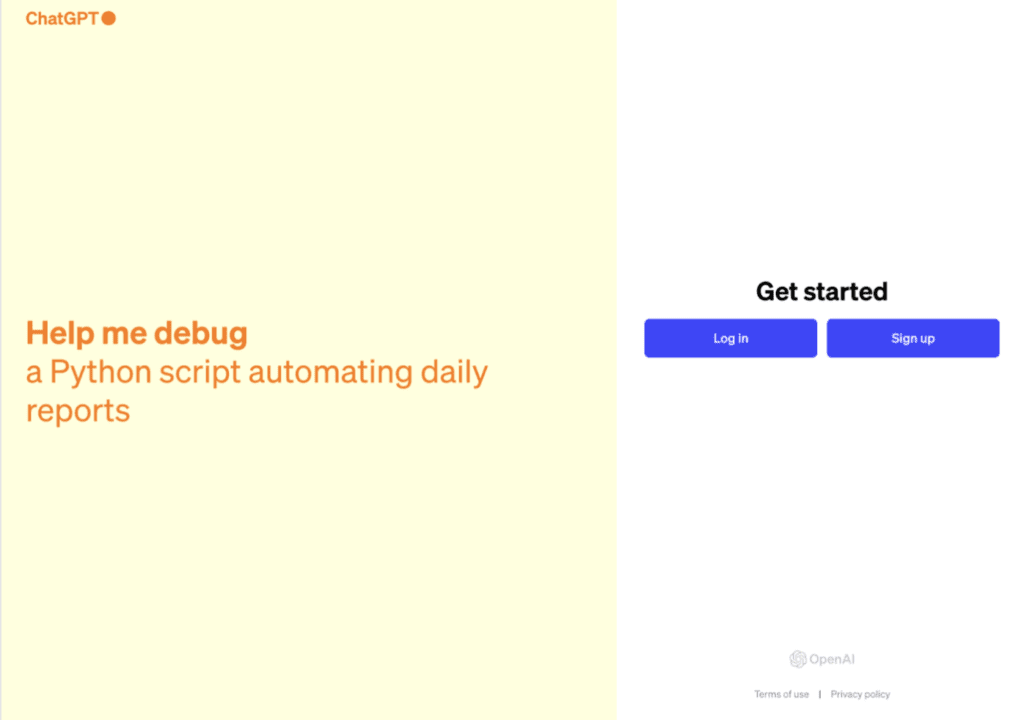
Step 2: Click Explore
Here you’ll be shown multiple public GPTs made by companies like Canva and people around the world to try out. At the top you’ll see + ‘Create a GPT‘, click this button.
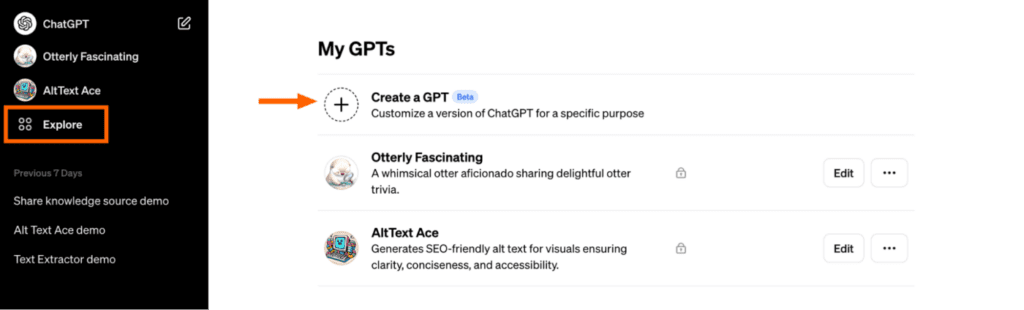
Step 3: Follow the GPT creation prompts
In the GPT builder, you’ll find a split-screen interface. On one side is the ‘Create‘ panel, where you’ll input your prompts to construct your chatbot. On the other side, the ‘Preview‘ panel lets you interact with your developing chatbot, providing a practical way to assess and refine it as you go.
On the left side follow all the prompts given by the chat bot, it’ll ask some general questions about what the main purpose of the GPT, a chatbot name, profile picture, what type of content or writing does it need to perform for you and so on.
You have the option to either accept the GPT builder’s initial suggestions or request modifications to them. Remember, even if you initially accept these suggestions, you’ll still have the opportunity to modify changes to them at a later stage.
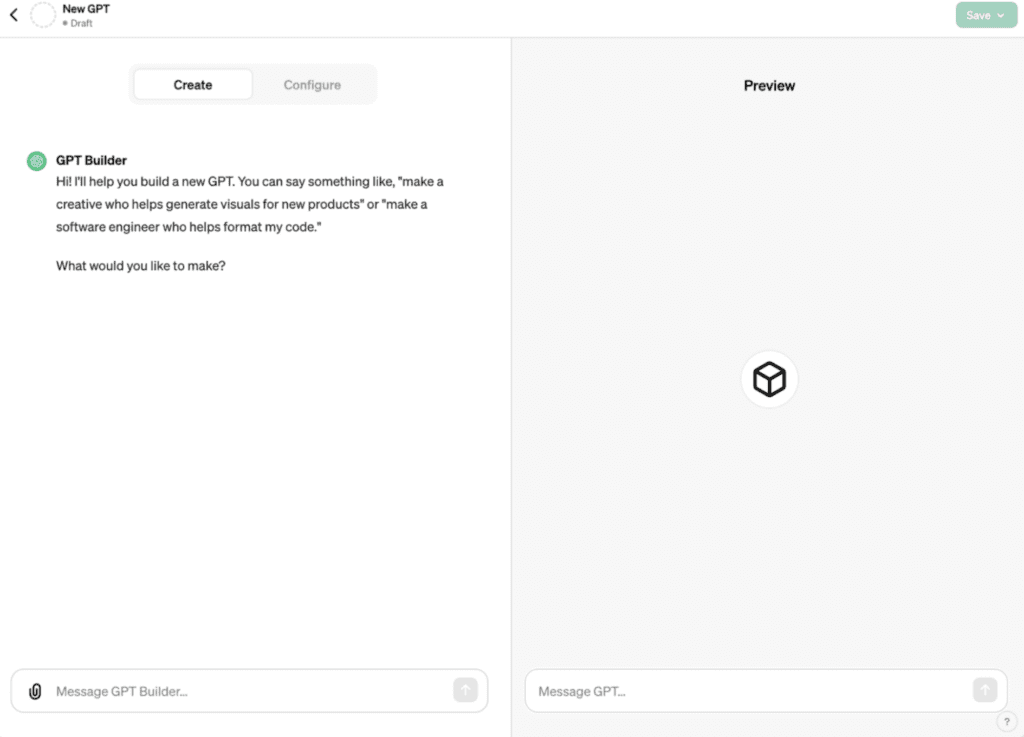
Final Thoughts
Harnessing the power of a custom GPT for your business can be a game-changer. Whether it’s refining your brand voice, understanding your audience better, or automating time-consuming tasks, the versatility of a GPT is unmatched. This guide has walked you through the steps of creating a GPT tailored to your specific needs, highlighting the simplicity and flexibility of OpenAI’s GPT builder.
With this tool, the possibilities for enhancing your business operations and customer engagement are nearly limitless. Embrace this innovative technology and watch as it transforms the way you interact with your audience and manage your business processes.

Article by
Simon Gould
CEO / Founder / Dad
Founder and leader, Simon established SDM back in 2012. Since then, he has helped 150 clients (and counting) to achieve their digital goals.[…]