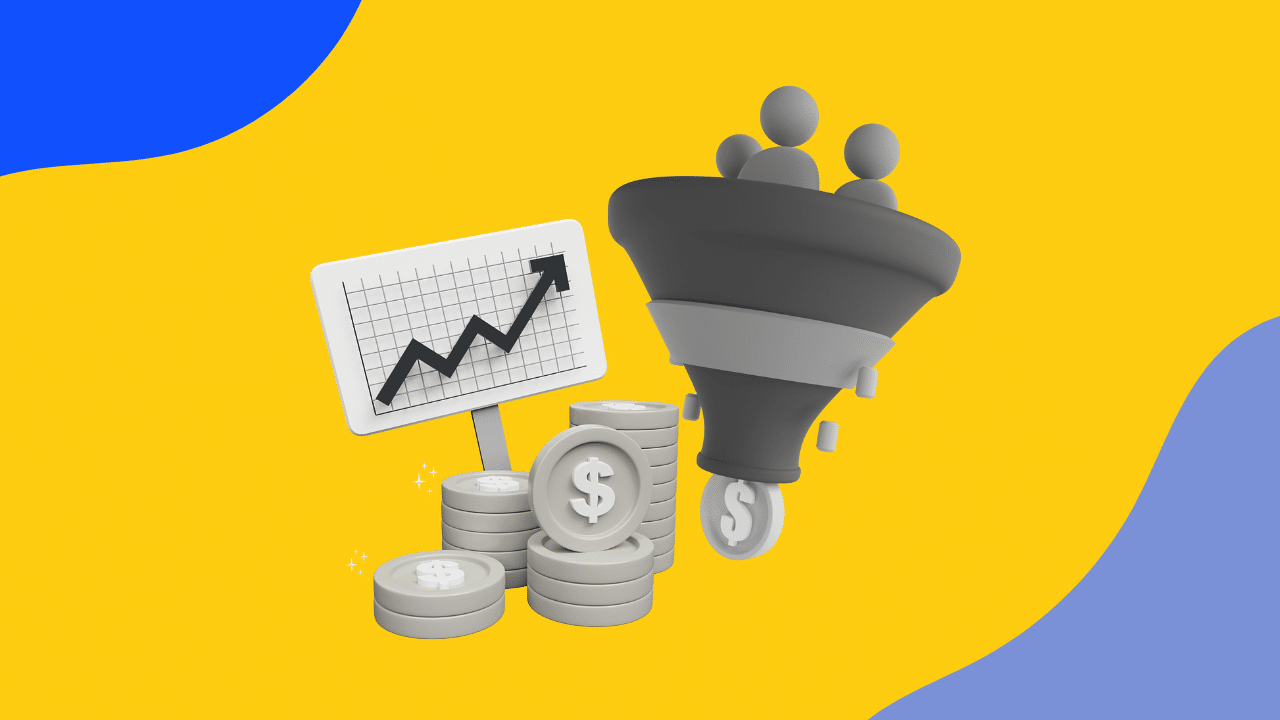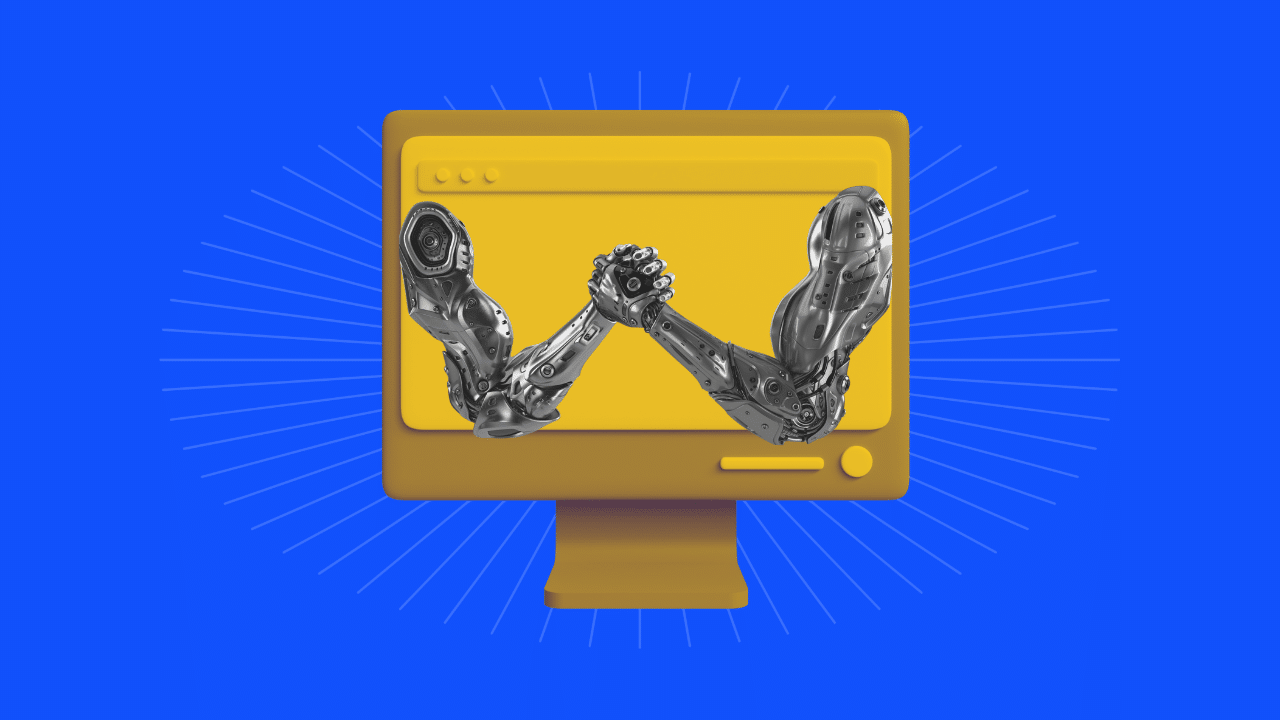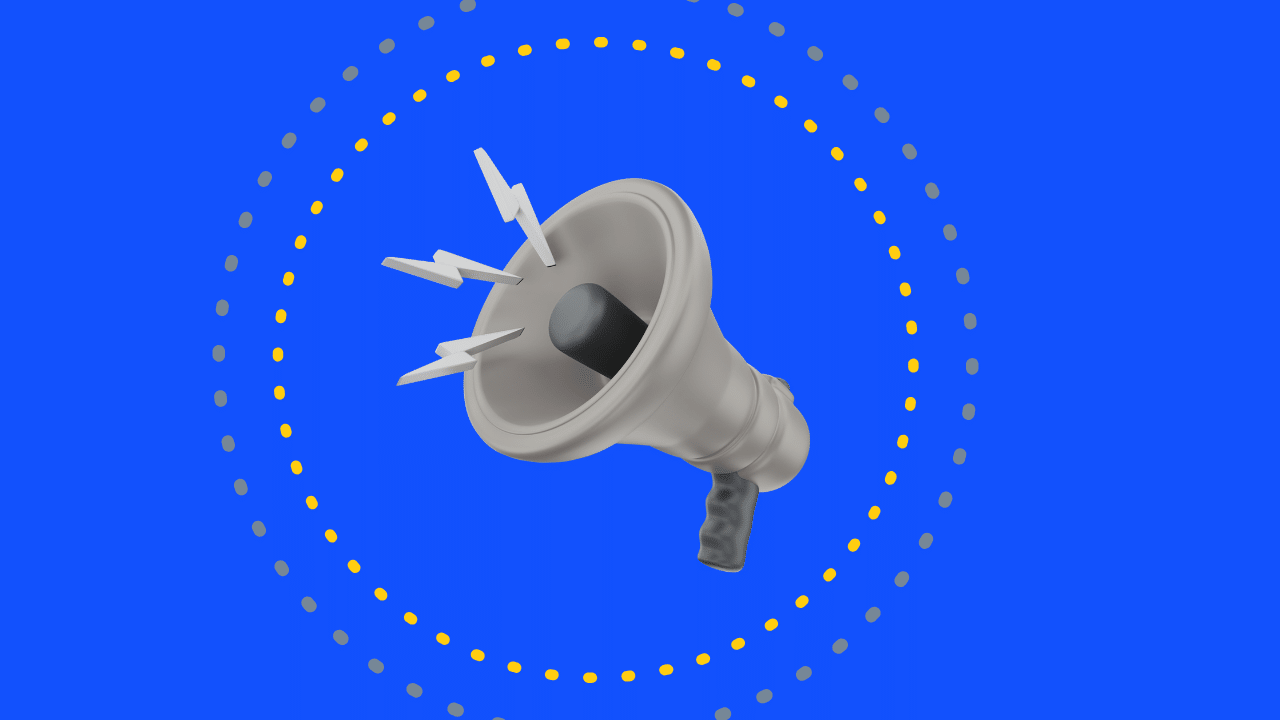- DCX, Digital Customer Experience, CRM, Attribution, Tracking, Google Analytics, Facebook Pixel, UTM, Google Tag Manager
Recent articles
our mailing list
Week 6: The Digital Customer Experience – Attribution & Tracking

Week 6: The Digital Customer Experience – Attribution & Tracking
This week we want to help you with Attribution and Tracking. What proves itself to be a pain point with 99% of our clients, attributing success to campaigns and marketing efforts continues to be the downfall.
Half the money I spend on advertising is wasted; the trouble is I don’t know which half.
This famous quote from successful US merchant and forefather of marketing, John Wanamaker, was uttered over 100 years ago. 100 years forward, and here we are, still fighting an uphill battle to get on top of your metrics.
For the Digital Customer Experience (DCX), which is the focus of our series, attribution and tracking is paramount in providing a hyper-personalised and unique experience for every single customer.
Attributing not only campaign success, but also tracking the behaviour and actions of a customer allows you to tailor your marketing efforts as a whole. This includes retargeting, marketing automations, email marketing, and so much more.
So, if you’re across attribution, but don’t know how to check if you’re working to best practice, start at the heading: Everyone Needs Attribution Because….
And if you’re ‘uninitiated’ as our CEO Simon Gould mentioned in his LinkedIn video introduction to this week’s topic, you’re going to want to keep reading to learn what, why and how you can implement best practice attribution and tracking for your business.
For those who don’t know, Attribution is…
So, what is attribution? Attribution, in the easiest sense, is simply knowing where your success is coming from. And as an agency, what kind of agency would we be if we couldn’t measure the one thing you come to us for?
There are many types of attribution, we won’t get into the nitty gritty. But as a small business whether you’re doing your own marketing in house, or if you’re working with an agency. The base-level requirement of attribution is measuring the things that matter to you most; leads and sales.
Beyond that, attribution goes deeper; knowing which platform, campaign, ad set or creative has caused the customer to convert.
And even deeper! Agency attribution will be able to measure how many times the customer saw your ad before converting, what pages they viewed and so on and so forth.
Attribution is all about gathering the information needed to make decisions about where to continue your marketing efforts, and where you have room to improve or optimise. I.e.
- 1. If a customer saw your ad 8 times before converting, you may look to review your ad creatives to see how you can convert quicker.
- 2. If A/B testing a number of creatives, if one appears to have a higher CTR, look to adjust budgets to the better performing creative and review the less-performing creative to see how to improve even further.
And everyone needs attribution because…
With a great attribution model, you will have access to rich, accurate data that gives you insight into the behaviour of your audience, which is after all the most important thing for the Digital Customer Experience.
An Example of great attribution – sending a customer hyper-targeted automated emails based on what pages and forms they completed on the website that talk to their pain points and problems.
Having accurate and rich attribution data goes beyond just:
- Click-Through-Rate (CTR)
- Cost-Per-Acquisition (CPA)
- Cost-Per-Conversion (CPC)
But more into:
- Which campaigns are driving the best quality leads, i.e. which campaigns are finding customers who are more likely to enter the deal or sales phase of their customer journey.
- Specifying marketing efforts towards certain products viewed on your website.
Your Attribution & Tracking Checklist:
1. Google Analytics
Our best friend and ‘one source of truth’ Google Analytics, is your key to measuring your businesses marketing success.
Google Analytics (GA) is a free tool offered by Google and used by over 50million websites to help you store, track and analyse customer data relating to your website traffic. If you are running any marketing activities such as search ads or social media ads, your users are most likely going to visit your website somewhere along their user journey.
There are two types of data that you can collect in Google Analytics:
User Acquisition Data: data about your users before they visit your website
User Behaviour Data: data about your users when they visit your website. Now for the Digital Customer Experience, this kind of tracking is supremely important because this is the data that can be easily changed along with the changes you make to your website.
The idea is that you analyse the data in your Google Analytics and identify the pages where customers are dropping off, not reading on further or getting stuck. Smoothing out their user experience will allow users to interact and move seamlessly toward converting or purchasing.
You can implement Google Analytics today by simply signing up for an account and adding the code snippet to your website. Now sit and watch the platform populate with behavioural data like how long they stayed on your site, what device they used to view it etc.
2. Facebook Pixel
The Facebook Pixel is an analytics tool that allows you to measure your advertising on Facebook. This is a specific snippet of code that will receive ‘Events’ (i.e. your conversion actions like booking a consultation, adding a product to cart or filling out a form) in the Facebook Business Manager and attribute them to the appropriate campaign.
Setting up Custom Conversions allow you to measure more specific customer actions by creating URL rules. An example used by Facebook’s introduction to Custom Conversions is tracking online purchases for mens clothes over $50. Creating a URL rule that contains the word ‘mens’ with the value greater than $50 will fire the custom conversion.
This is particularly useful to further allow you to optimise your campaign towards Facebook’s algorithm for people most likely to purchase mens clothing over $50. It’s a crazy system that really works.
3. UTM’s
Urchin Traffic Monitor. Bet you didn’t think it was called that did you? UTM is a digital marketing buzzword. A UTM for those who don’t know is a snippet of simple code that you can add to the end of a URL to track activity of a webpage and its origins, i.e. where a person came to that page from.
There are 5 variants of URL parameters you can track, all of which will show in Google Analytics giving you an overview of all the campaign data from:
Source (&utm_source=facebook): which platform the traffic originated from.
Medium (&utm_medium=cpc): what type of traffic the visitor originated from – CPC, email, social, referral, display etc.
Campaign (&utm_campaign=christmas_sale): what specific campaign did they come from.
Content (&utm_content=top_cta): for example, if you have an email with two links to the same page, this will tell you which one they clicked.
Keyword (&utm_term=christmas_gift_sale): specifically for Google Search Ads, this parameter will pull through the customers search term.
A handy tool by Google Analytics is their Campaign URL UTM Builder which allows you to enter the appropriate data and it spits out your custom tracking UTM URL.
4. Google Tag Manager
Google Tag Manager (GTM) is a Tag Management System (TMS) that allows you to easily keep track of and edit code fragments on your site. You can set up tags, establish triggers that cause your tag to fire when certain events occur.
With a single snippet of code that you place on your website. Any other slice of code or tracking can be placed straight into the GTM interface with titles and descriptions, sort of like a filing system for your codes.
GTM isn’t necessarily a first-hand attribution tool, but it is one that allows you to stay on top of your tracking codes and more.
5. CRM
And finally, a CRM that can build automations based on customer actions in their personal customer journey. In our DCX Week 2, we spoke about Customer Relationship Management (CRM) systems that have the capability to create workflows and automations. These enable you to market to your opportunities based on their actions.
A great CRM, like Hubspot, Active Campaign or Zoho have the capability to hold all user data from your site, and use their actions as triggers that automate nurturing sequences of emails and notifications.
HubSpot specifically supports two types of multi-touch attribution reports. Contact create attribution measures the journey of contacts in your CRM up to the moment they were created. Revenue attribution reports measure the journey up to the moment they became customers.
At Sydney Digital Marketing we boast our Hubspot Platinum Partner badge, and for good reason. We have been working with Hubspot for our own systems and processes for a number of years. Our clients have preached the difference they have seen, all thanks to our advanced attribution, tracking and reporting model, all of which we set up from scratch to set our clients up for success.
If you’re interested in working with a CRM platform that works FOR you, reach out and we’d love to assist you in getting set up.
No more excuses…
We can’t drill this enough, there is simply no excuse anymore for now knowing your numbers. As a business owner or marketing manager, you need to know and monitor your metrics at all times. Consider this as important as managing your cash flow and reading your balance sheet.
At Sydney Digital we take the pain out of this process by empowering our clients with custom designed dashboards that show the metrics that matter. Even a CEO could understand them.
This brings you to the end of Week 6 of our 10 week series on the Digital Customer Experience. We hope you learned a lot, or found some valuable insights on what can often be a relatively boring subject. I mean attribution & tracking is not for the faint of heart!
For more insights like this – pop yourself on our Insights list and we’ll email you the latest insights every month. And if you’re looking to partner with agency who has your success and Digital Customer Experience in mind; Speak to the best in the biz.