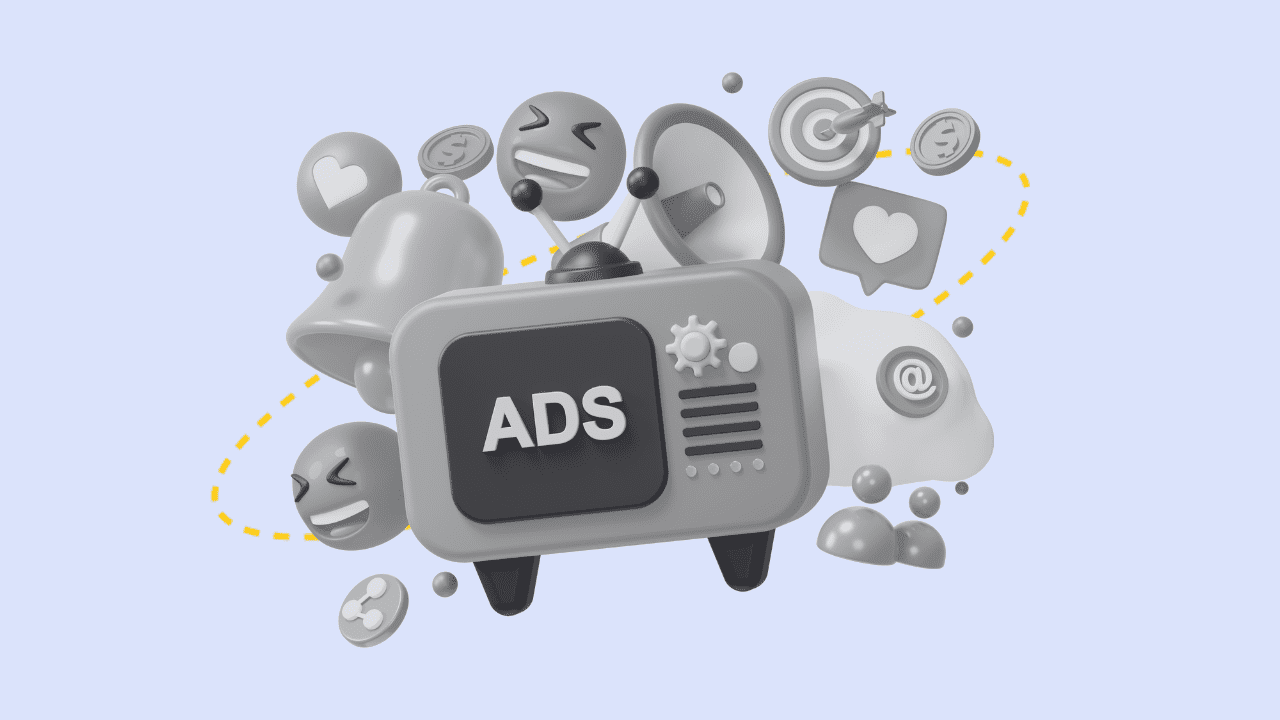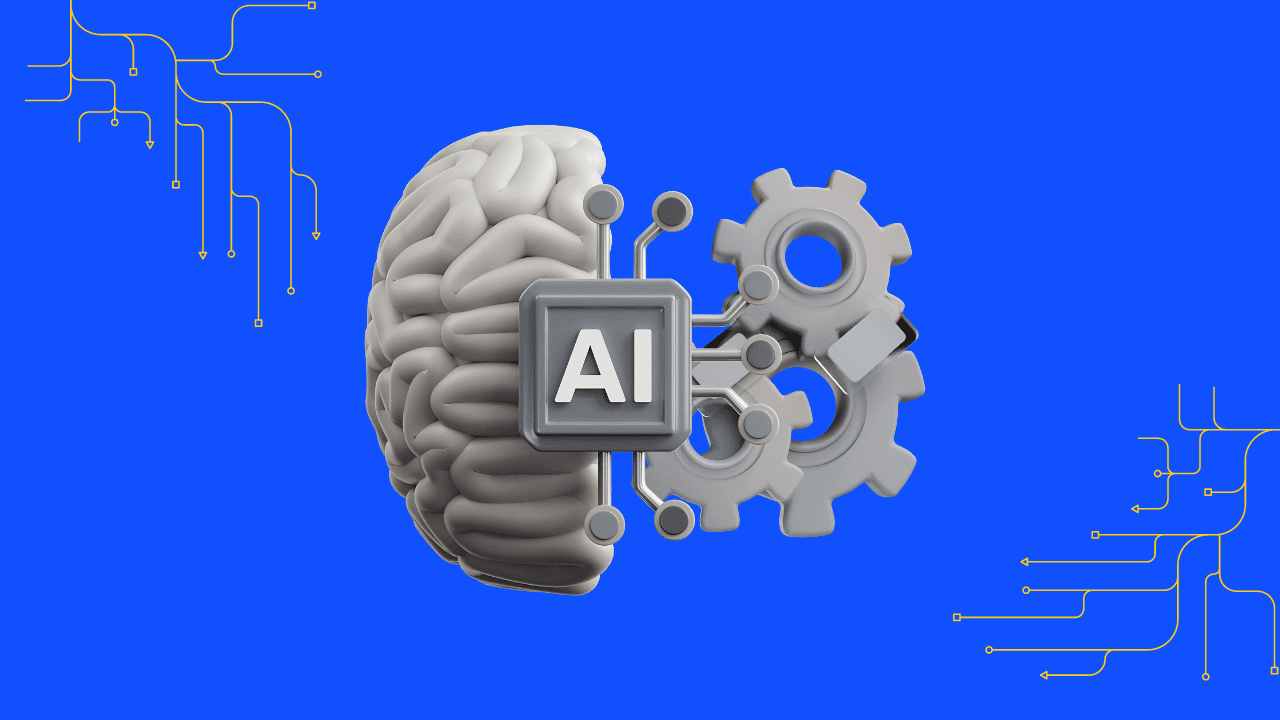Recent articles
our mailing list
Facebook Vs Google Ads Vs Linkedin

Which Advertising Platform Works Best?
33% of internet users find display ads intolerable; ad blocking grew by over 40% at one point, over 50% of users don’t click display ads because they don’t trust them, and Magoosh Online’s display ad campaign got them an ROI of 486%.
(crickets chirping)
Wait. What?!
Yep. You read it right.
With all the terrible stats that you see all over the web about how paid ads are supposed to be no longer relevant, Magoosh Online gained a GINORMOUS ROI of 486%.
#Unbelievable #HowToBeMagoosh #MindBlowing
Let me guess: You probably think they’re an isolated case, don’t you?
Well, you’re dead wrong.
Some of the other notable winning campaigns were Heineken for reaching an audience of 35 million people in just three days and Zendesk for gaining a whopping 1317% total ROI from all conversions!
Friends, I hope you realized by now that there is still money to be had from using paid ads; that is if you’re doing it right.
I want to highlight that bit, however — doing it right — since it can spell the difference between you getting bajillions of leads or sales from your ads, or you burning truckloads of cash without getting anything in return.
Of course, one of the crucial things that you need to consider when running your ad campaigns “the right way” is to make sure that you’re using the right platform. After all, not all platforms are created equal. Depending on the dynamics of your business or the things that you are trying to accomplish with your ad campaigns, one platform might be better than the other.
In the digital space, three of the biggest players (if not THE biggest players) are Facebook, Google Adwords, and LinkedIn. If you’re thinking of using any of these platforms to run your paid ad campaigns, then allow me to unpack each platform for you so you’ll have a better understanding of how each works and whether or not they’re a good fit for your business.
Let’s hop right in.
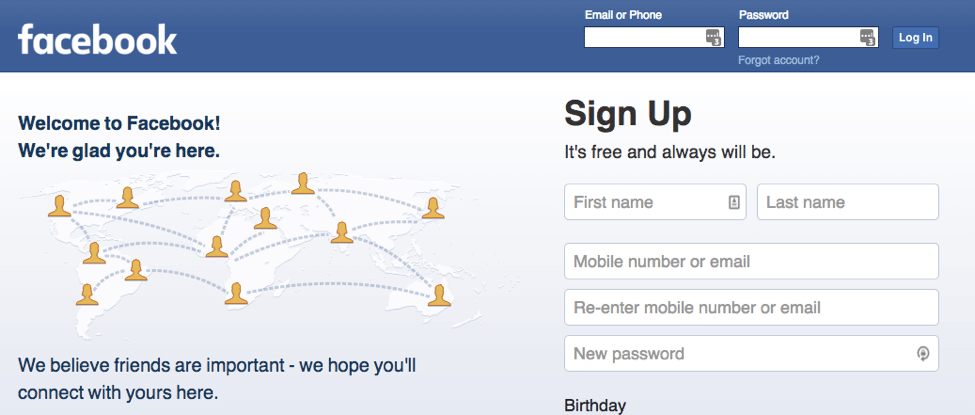
Facebook Ads
When it comes to the effectiveness of Facebook’s paid social — it surely delivers.
“Paid social” simply means you go to a social network like Facebook, pay an amount to advertise, and your posts (or banners) will appear on your target audiences’ walls or feeds as a “sponsored” or “suggested” post (among other ad options).
Here’s how FB’s paid ad looks.
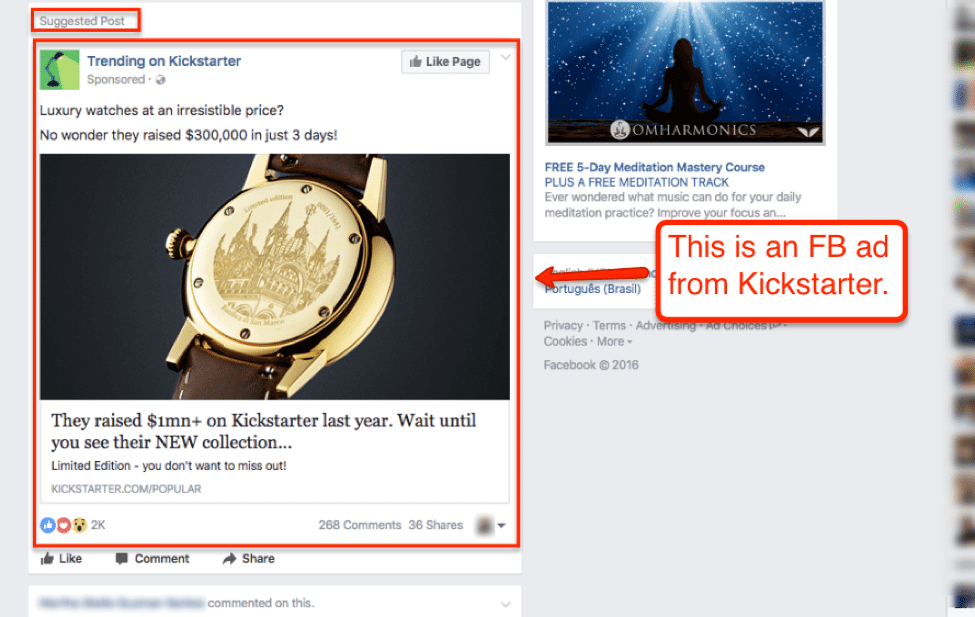
Facebook ads can be quite intrusive.
What puts Facebook ads at a slight disadvantage over Adwords is the fact that it interrupts the Facebook users’ experience.
To illustrate my point, think about the last time you logged into your Facebook profile. The chances are good that you logged in because you wanted to chat with your friends, be entertained by your connections’ posts, or you wanted to post an update (among other things).
You rarely find people logging into Facebook with the intention of buying something.
That being said, it isn’t normal for people to look for solutions when on the platform. And because they aren’t looking for solutions, you pitching your services — offering a solution — is a bit out of place.
The good news is, there are strategies that you can use to get around this hurdle. There are ways for you to run your Facebook ad campaigns in such a way that your target audience won’t feel (or think) that you’re intruding.
1. Be very specific with the audience that you target.
2. Make sure your ad/content is HIGHLY relevant to your audience.
When your ads appear on the newsfeeds of people who have shown interest in the types of products that you offer, then your ads won’t be as intrusive.
For example, if you’re an avid fan of puppies and you’ve followed several Facebook pages or groups that talk about puppies, then you won’t feel annoyed if you see a sponsored post in your newsfeed about puppies.
However, if you see several ads in your newsfeed about power tools when you don’t have the slightest interest in them, you’d probably be annoyed.
To ascertain (to some extent) that your audience will love your ad, you can check out what your competitors are doing. You can visit the pages of the ginormous brands and look at their high-performing posts with a critical eye.
If you’re observant enough, these are the kind of insights that you might end up seeing from you competitors’ ads.
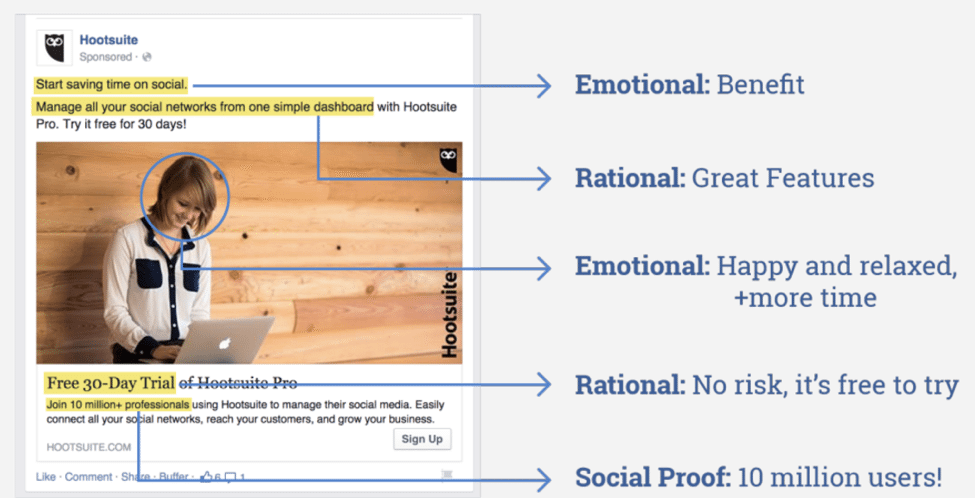
(Source: Adespresso.com)
While there are several other tricks that you can use to succeed at your FB ad campaigns, I promise you that both points above are deadly enough to get you way better results out of your campaigns. That being said, be sure to consider them when running your paid FB ad.
Facebook ads’ remarkable targeting features.
The ads appearing on the Facebook users’ feeds or sidebars are by no means random. The advertisers have access to Facebook’s advanced targeting features where they can target users based on their behavior, interests, job title, gender, education, and so much more.
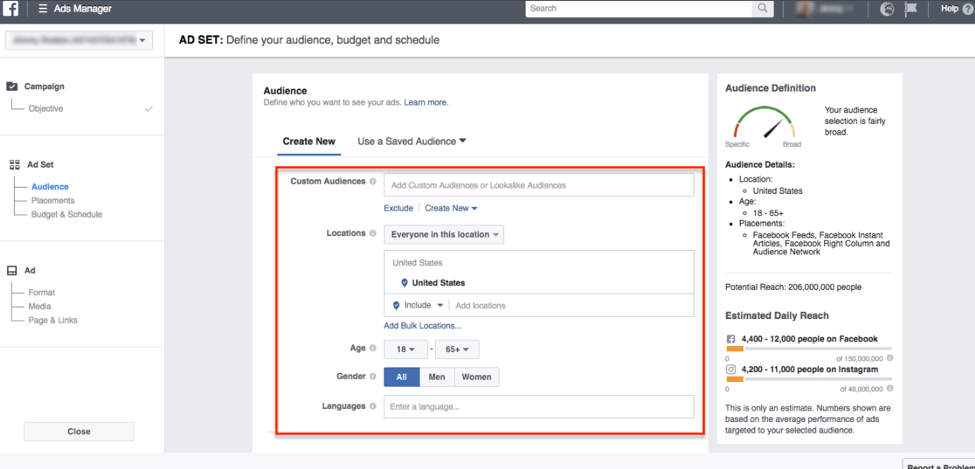
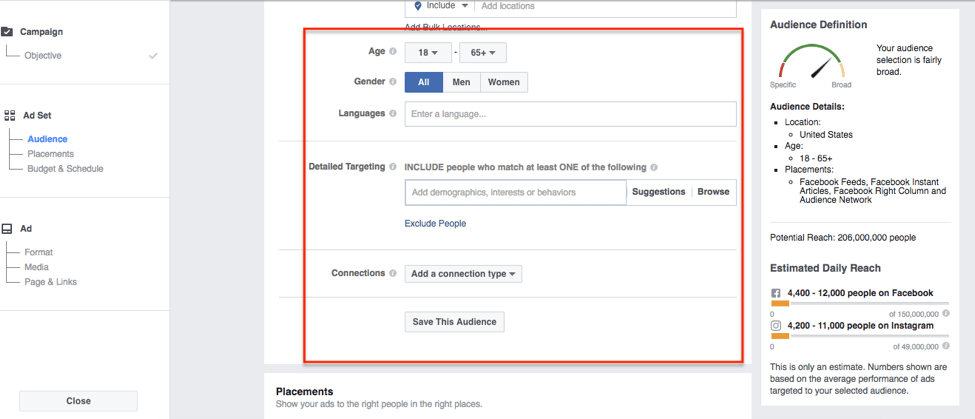
With Facebook’s advanced targeting features, the advertisers can zero down on their target audience which can then lead to them getting better conversion rates.
Google AdWords
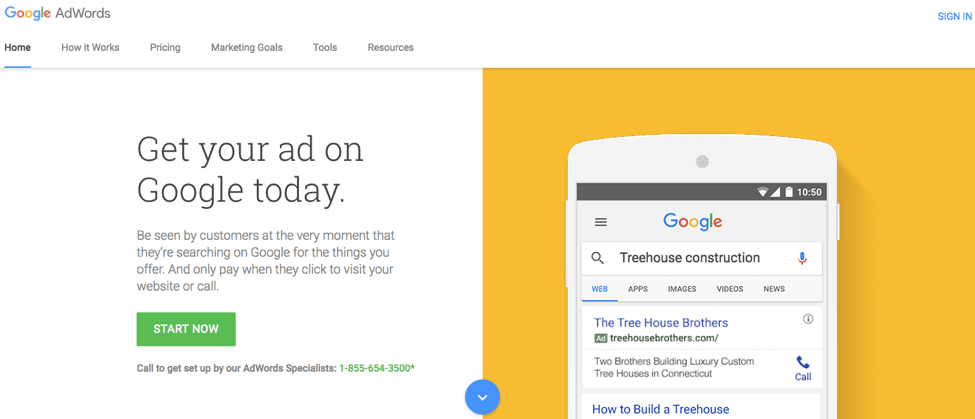
AdWords is Google’s advertising service where they display the ads on their search engine results page or their advertising network.
With Google having an average of 3.5 billion search queries per day, it’d be almost impossible for business owners not to consider the platform when looking to launch an advertising campaign.
When it comes to Facebook vs Google Adwords, Adwords is mainly focused on keywords.
Here’s an example of how Google ads looks.
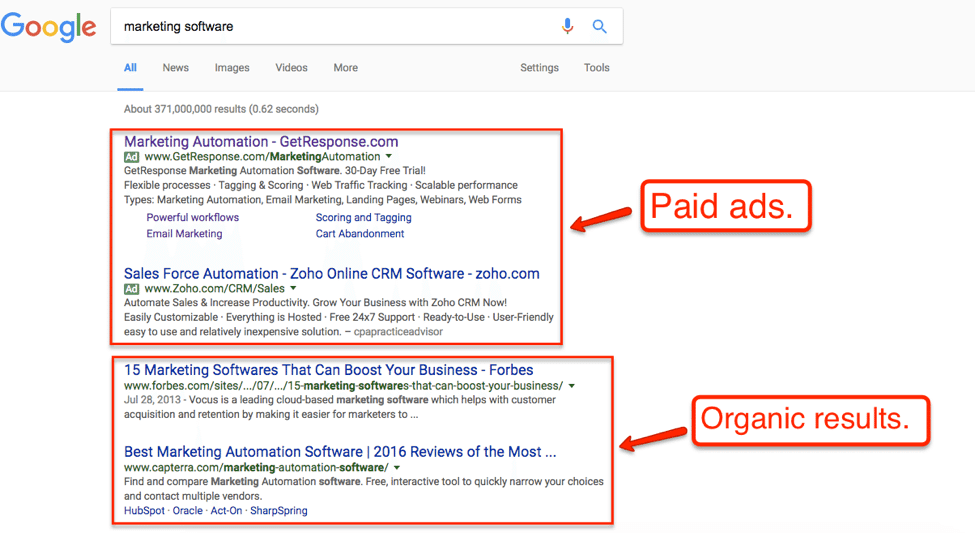
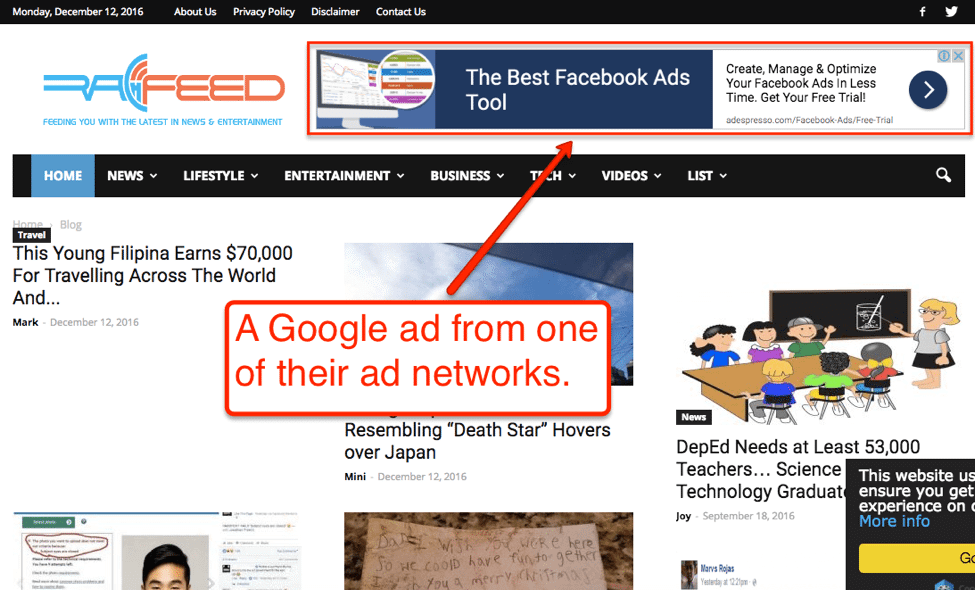
Addressing the Internet users’ search intent.
Because of Google Adwords’ keyword-centered nature, it does such a great job at helping the advertisers show their ads to their audience based on their audiences’ search intent.
If you aren’t familiar with what search intent is, it is the reason why your audience typed in the keywords that they used in the search engines — their intention for searching online.
There are four types of search intent:
- 1. Navigational The intent of the user is to search and go surfing directly to a specific website.
- 2. Informational The intent is to look for guides like “How-to” searches.
- 3. Commercial l Commercial searches often lead to transactions, although they aren’t directly transactional searches. Think along the lines of reviews, or the “Top x” articles. The users type in these kinds of searches because they are interested in buying something.
- 4. Transactional The intent of the user is to make a transaction. The search queries often used are, “Where to buy…” or searches about deals or discount coupons.
It’s also important to note that not all transactional searches are about buying. It could be about downloading a file, or signing up, etc.
Most internet users do not find Google ads to be quite intrusive. I say this for a couple of reasons:
1. The users are in need of help.
Those who use Google’s search engine usually has a need or a question that they want addressed, because of this, the internet users won’t feel the intrusion of the ads since they are in need of help in the first place.
2. Relevance
The ads shown by Google are also highly relevant since they are based on the keywords that the internet users typed in. Because the ad is relevant to what they’re looking for (in most cases, at least), then the chances of them clicking the Google ads drastically increases.
3. Banner blindness
Sadly, some people don’t find the display ads annoying because they don’t even notice it in the first place — even if it is right in front of them. Apparently, most internet users are now suffering from banner blindness.
Another feature that’s worth mentioning about Google Adwords is its ability to allow the advertisers to use negative keywords.
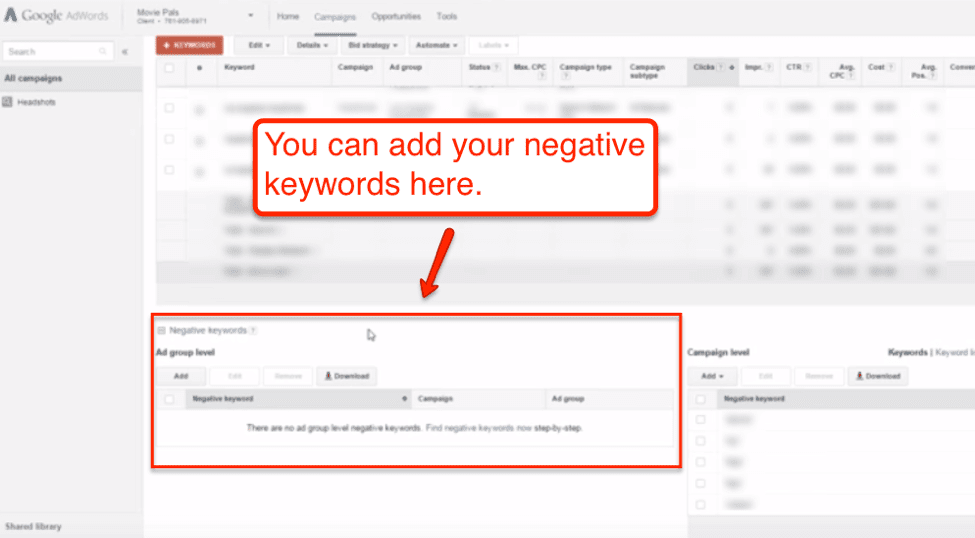
LinkedIn sponsored InMails enable the advertisers to send internal messages to other LinkedIn users even though they aren’t connected yet.
Sponsored InMails are more personal than your typical advertisement mainly because the recipients get the advertiser’s message directly from their inbox at LI. This makes the recipients feel like they’re interacting with real people.
By appealing to your audience on a personal level, your chances of converting your audience drastically improves. With the communication lines now open between the advertiser and the recipient, both can clarify and follow up on whatever deal they’re trying to get done. InMails are perfect for promoting gated assets like webinars and ebooks—B2B leads that could be the first step to a great partnership.
If you’ve been using LinkedIn for quite some time now, then you’d have probably received a sponsored InMail already.
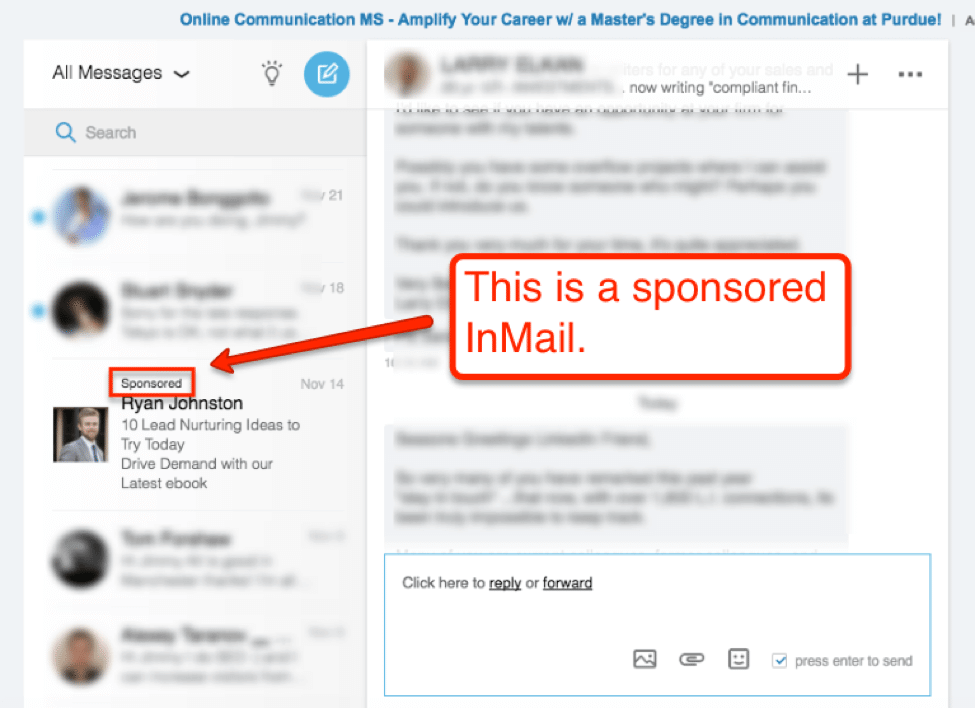
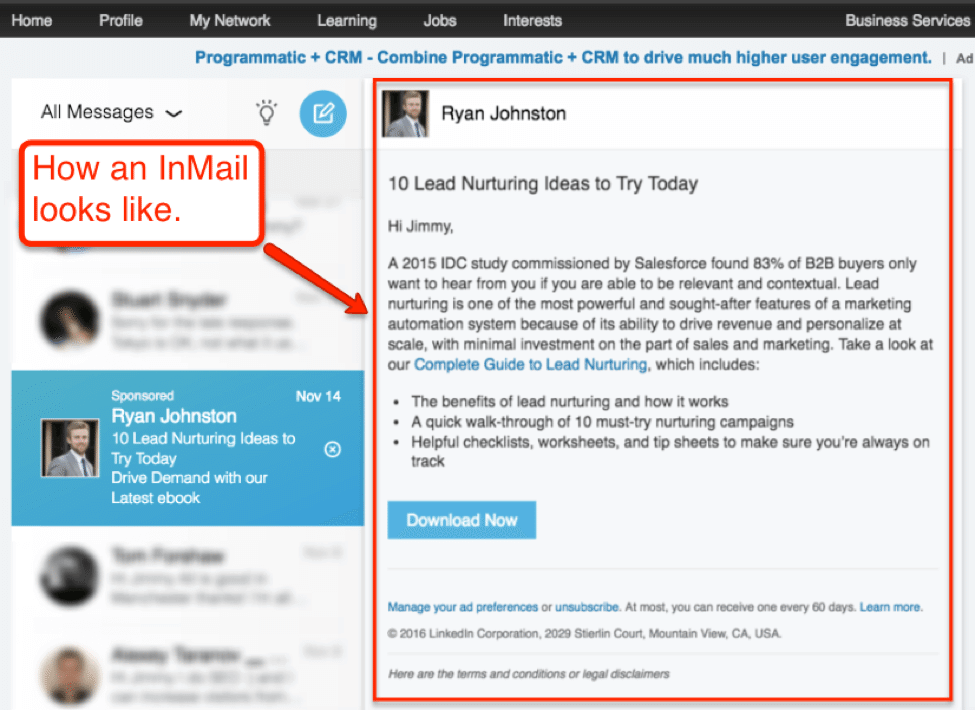
Did you notice the difference between an InMail and a regular message from one of your contacts?
Negative keywords are important because they help the advertisers exclude certain search terms from their campaigns.
Here’s an example. Let’s say your all about selling “new cars.” To make sure that people who are looking for “used cars” won’t find you, you can add “used cars” in your list of negative keywords. Another negative keyword you can add is “Second-hand cars.” Doing so will tell Google not to show your ads on the SERPs (search engine results page) when someone does an online search for both keyword phrases.
This feature helps ensure that your ads are seen by people who are relevant to you or the products that you’re selling.
LinkedIn InMail
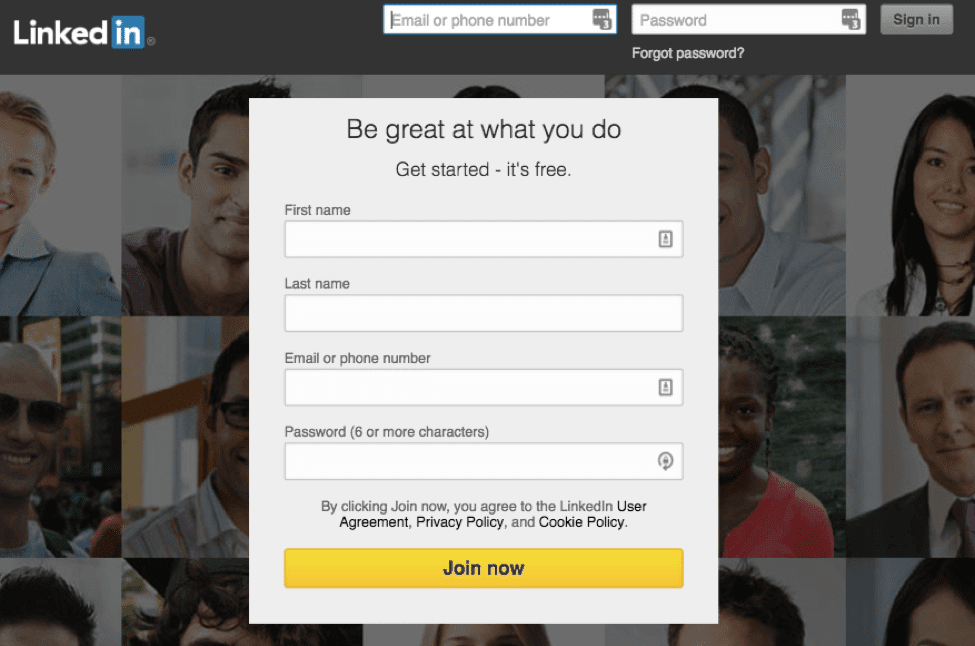
There are a plethora of benefits that you can get from using LinkedIn InMails.
1. Access to your connections “Inbox.”
You’re basically in your target audiences’ inbox. If you know how powerful email marketing is, then you’ll have an idea of how powerful sending InMails can be.
2. Advanced targeting features.
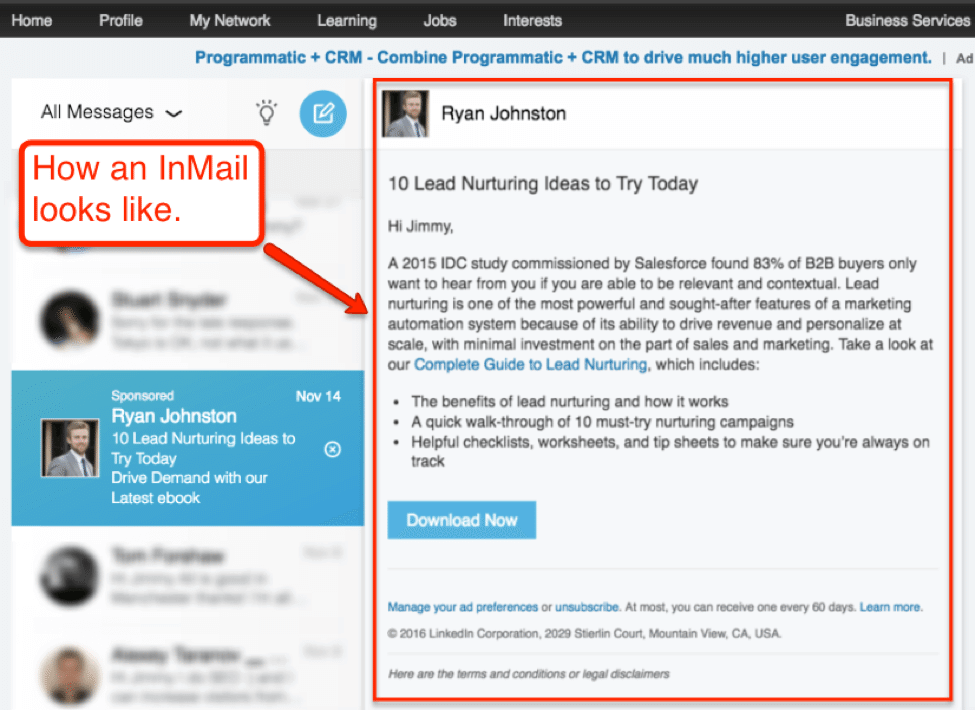
The platform’s advanced targeting features allow the advertisers to send InMails to LinkedIn users that are a perfect fit for their business.
3. Limitations
LinkedIn puts a cap on the number of InMail a user can send per month. The cap depends on the kind of subscription you have with LinkedIn.
Career – 3 InMails per month
Business Plus – 15 InMails per month
Sales Navigator – 20 InMails per month
Recruiter Lite – 30 InMails per month
While other marketers and advertisers aren’t happy with the InMail limitations, others see the value in it (I like the fact that LinkedIn is adding limitations, by the way). Because the number of InMails a LinkedIn user gets per month is quite scarce, they tend to take InMails quite seriously. The InMail senders will also be very careful with whom they’ll send their InMails, too.
LinkedIn Sponsored InMails vs. Facebook Ads and Google AdWords Of the three platforms, LinkedIn is clearly the underdog with the smallest user activity and limited functionality. However, despite its shortcomings, LinkedIn still edges out Facebook and Google in the other aspects of advertisement.
The only similarity between LinkedIn and Facebook is they’re both social networks. In terms of user base and activity size, Facebook is way ahead of LinkedIn. However, when it comes to their users’ quality and lead generation, LinkedIn has an advantage over FB.
LinkedIn’s network of professionals and businesses provides quality leads simply because that’s the point of them being on the platform — to do business.
Whether the user’s goal is to find clients, find business partners, or to sell their products, you can bet your horses that they have the right audience waiting for them to reach out.
While Facebook’s user base is more active, it doesn’t necessarily mean that they’re the best platform to generate leads from. As previously mentioned, the users from Facebook are often looking to have fun, and consume content, while the LinkedIn users are looking for career or business opportunities.
No matter how good you are at finding the right keywords for your AdWords campaign, it can never be as targeted as your Sponsored InMails simply because you don’t even know who will see your ads. You may have set the keywords, but you won’t know from which company your audience are from, what their job titles are, or the kind of skill set that they possess (among other things).
Sadly, sponsored InMails also has its flaws — critical ones at that. Some of its downsides are its relatively small network and the fact that you are limited to the number of InMails that you can send per month is also something that other marketers aren’t happy about.
The three-pronged strategy: How do you use the three platforms together? Now that we’ve fleshed out some of the good and the bad points of all three platforms, it is easy to see that there’s no perfect tool to address your online advertising needs.
Facebook Ads, despite its targeting functionality, can still bring in a large number of irrelevant audience. You also need to be very creative with your ad’s design; otherwise, you won’t attract your audiences’ attention since FB is a high-activity social networking site.
Google AdWords can be a bit hard to set up and manage. The platform just isn’t intuitive.
You may do well with targeting the right audience through LinkedIn, however, with the small network size and limited functionality, it could also be very restricting for many.
And so the question becomes: How do I use all three platforms together?
I’m glad you asked.
As you can probably imagine, I won’t be able to give you a one-size-fits-all step-by-step guide on using all three platforms together since your goals might be very different from what our goals are.
However, that doesn’t mean that I can’t can’t give you a benchmark to work on.
Here’s a possible approach that you can use to glue all three advertising platforms together:
Step 1: Set your goals.
Define your goals for running a marketing campaign. Are you into generating leads, sales, brand recognition, or growing your website traffic, etc.
Step 2: Create a buyer persona.
Put together a buyer persona, so you and your team will have a solid grasp of who your customers are.
Step 3: Use Facebook for audience engagement, brand recognition, and to humanise your brand.
You can use Facebook ads when sharing compelling content, when you’re telling your audience about your contests or your special deals, or you’re telling them about your new products.
The strategies above will help you generate buzz about your business, it will also humanise your brand since you’re straight up interacting with your audience, and you can establish your brand as an authority in your industry.
Step 4: Use Google Adwords to generate leads from the SERPs
If our game plan for FB was more on engaging and building a relationship with your audience, our main goal for Google Adwords is to generate sales and leads.
Remember to use a carefully crafted landing page for your Google Adwords campaigns. The moment your target audience clicks your ads, they should be routed to a page with compelling copy about your products.
Doing so will make it easier for you to convince your audience to take action on your CTAs (call-to-actions).
Step 5: Use LinkedIn to connect with influencers or reach out to decision makers.
Because the number of sponsored InMails you can send in LinkedIn is very limited, you need to reach out to the influencers as opposed to the frontliners which often do not have a high enough clout compared to the influencers.
Here’s the thing, when you manage to convince the influencers to partner with you, their followers (or their community) will end up learning about you and what you have to offer.
That being said, even if you spent one of your InMail credits to convince one person (an influencer), the returns you’ll get ends up becoming massive because the influencers will share with their community their experience with you.
While the steps that I shared above are very easy to understand, I’d like to tell you upfront that implementing them isn’t going to be a walk in the park.
That being said, instead of doing all of them by yourself, allow us to help you with running your marketing campaigns so you can focus on the most important parts of your business — growing it.
What’s next?
If you need help with setting up your Facebook, Google, and LinkedIn advertising to increase your online sales, grow your social media audience, generate more leads, and boost brand awareness, contact Sydney Digital Marketing today and we’ll be more than happy to help you with our Social Media advertising services.